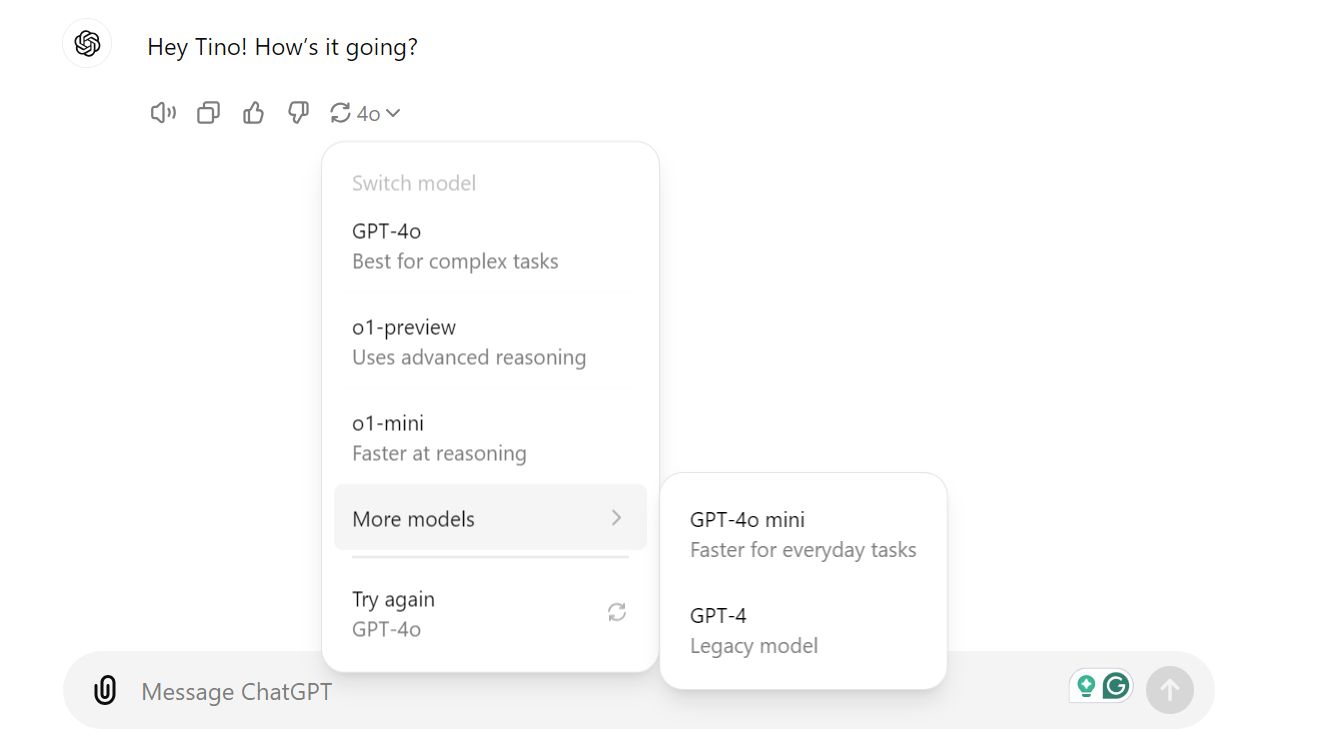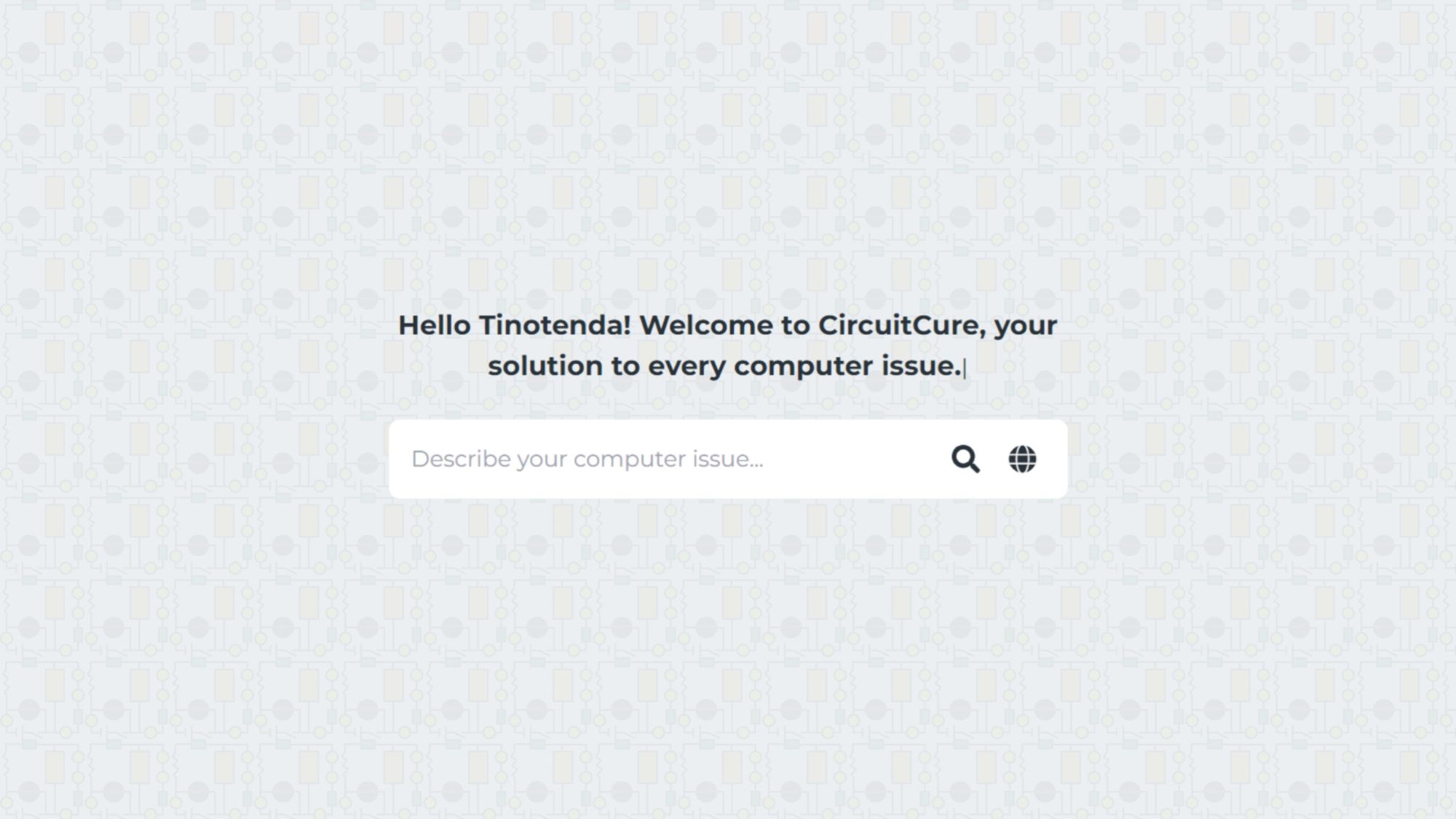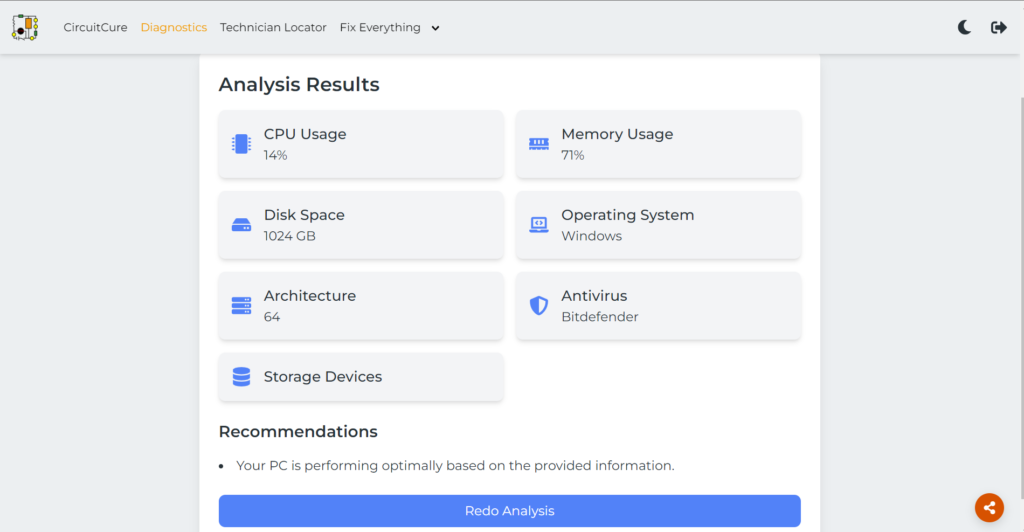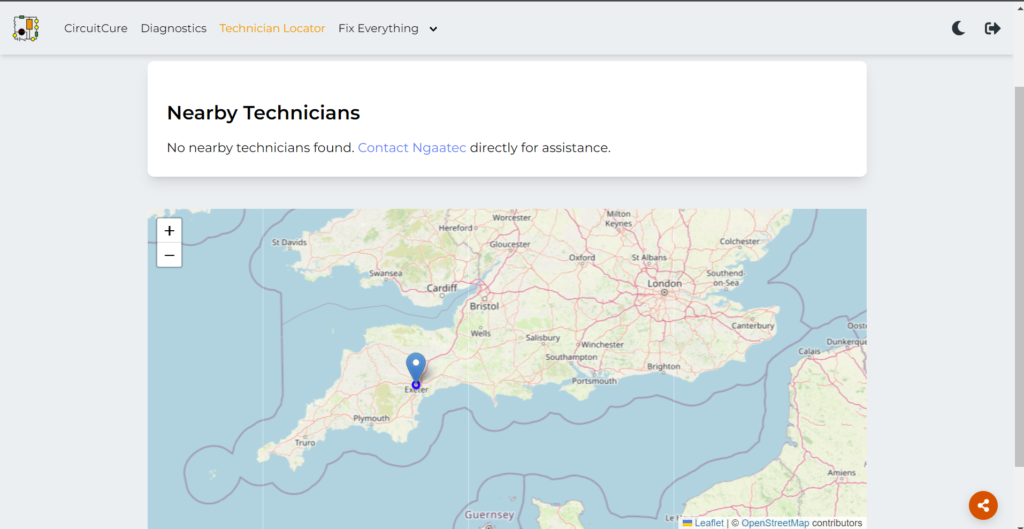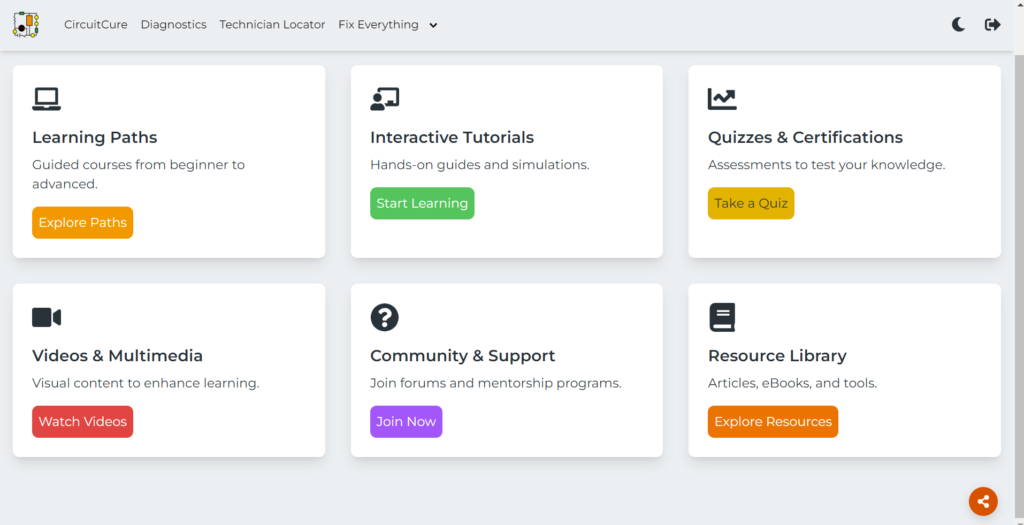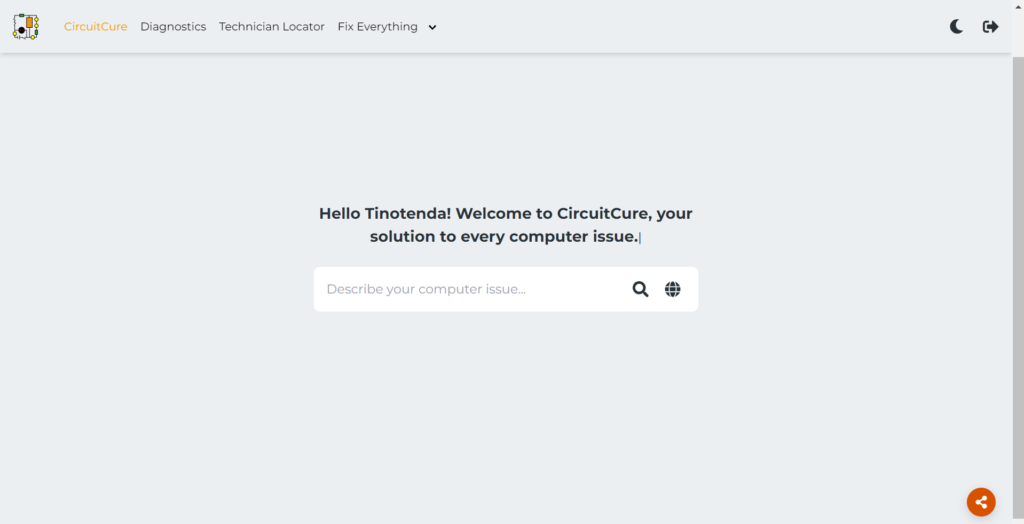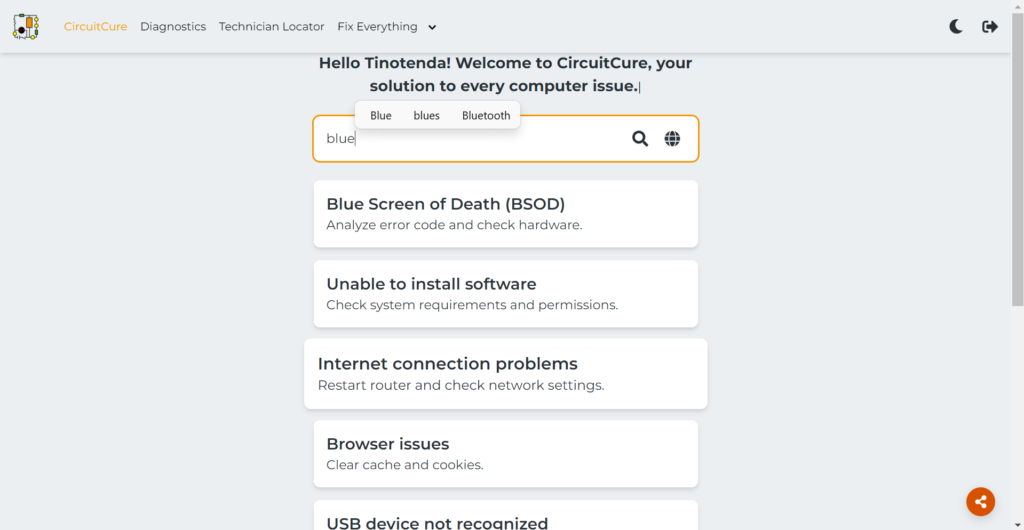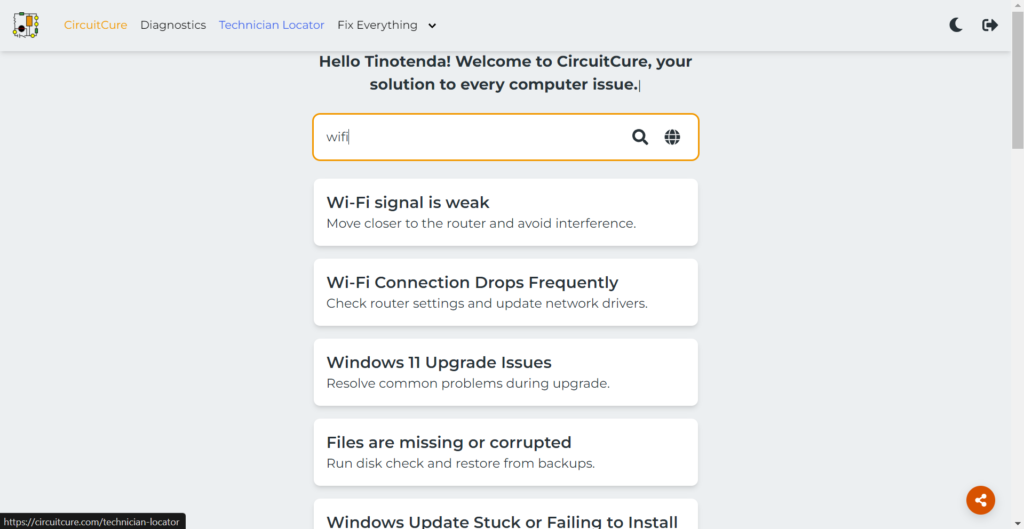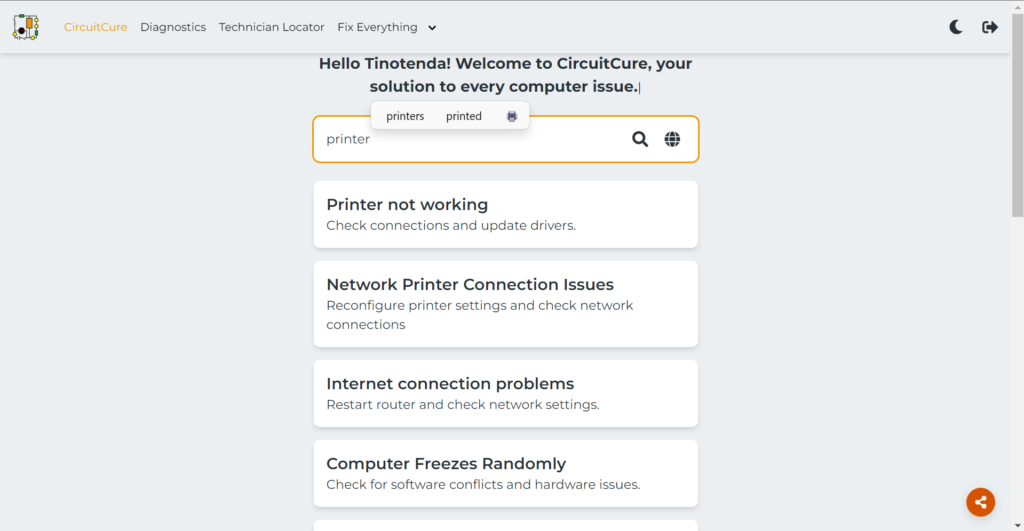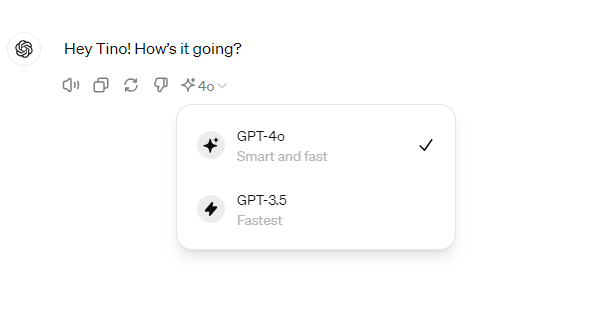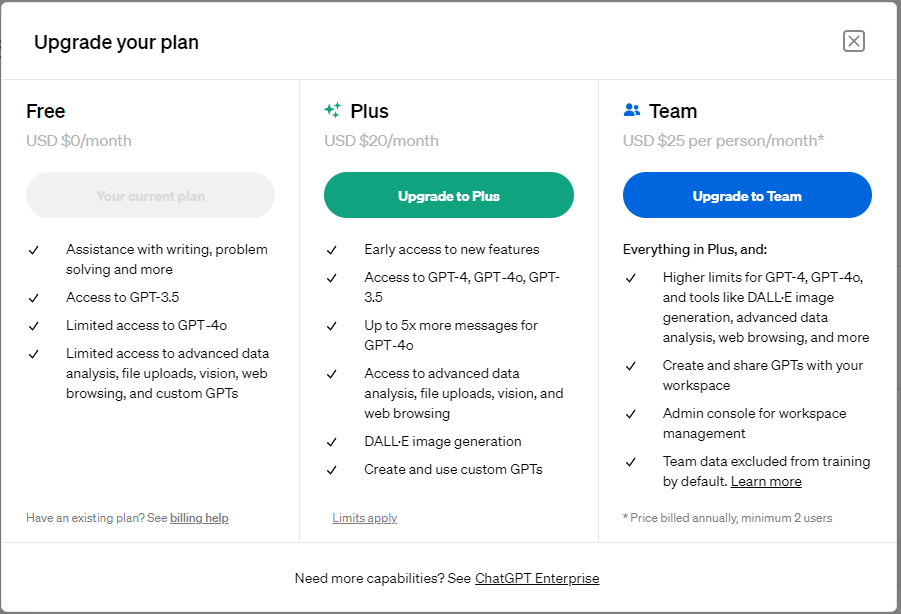In my previous article, we looked at Samsung exclusive features, and now we’re continuing the series on the top smartphone manufacturers and the exclusive and unique features on their phones only. And remember, we’re using a list provided by ChatGPT, which ranked the smartphones on its own to have zero bias.
Today, we’ll focus on Apple’s iPhone, a brand well known for innovation and premium quality. Let’s explore some of the exclusive features that make iPhones stand out.
1. Universal iPhone Exclusives
(Available on all current iPhone models)
iMessage and FaceTime
Apple’s iMessage and FaceTime are exclusive communication tools with features like message effects, Memoji, and end-to-end encryption. Whether you’re texting or video calling, these services provide a seamless and secure experience that’s tightly integrated into the iOS ecosystem.
MagSafe
MagSafe is a magnetic attachment system for accessories and charging that seamlessly snaps onto the back of the iPhone. From wireless chargers to wallets and cases, MagSafe enhances the functionality and convenience of your device. The possibilities are limitless with the number of accessories that third-party manufacturers are making.
Find My Network
The Find My Network uses a vast network of Apple devices to locate lost iPhones, AirPods, or even AirTags, providing powerful tracking even without an internet connection. It’s a lifesaver when your device goes missing.
Secure Face ID
Face ID is Apple’s advanced facial recognition system powered by the TrueDepth camera for secure unlocking and payments. It’s fast, reliable, and keeps your data secure.
2. Model-Specific Features
(Exclusive to higher-end or Pro models, particularly from the iPhone 14 Pro series and above)
Dynamic Island
Exclusive to the iPhone 14 Pro and newer models with the pill-shaped notch, Dynamic Island transforms the notch into an interactive tool for displaying notifications and controls. It’s a creative use of screen space that enhances user interaction.
Action Button
Found on the iPhone 15 Pro, Pro Max and 16 series, the Action Button is a customizable button that replaces the traditional mute switch. It allows users to perform different functions like launching the camera, turning on the flashlight, or starting a voice memo with a simple press.
ProRAW and ProRes Recording
Available on Pro models, ProRAW and ProRes Recording offer photographers and videographers professional grade control over image and video formats. Capture images and videos with greater detail and flexibility for post processing.
Spatial Video and Photos
Exclusive to the iPhone 16 Series, this feature allows you to capture immersive spatial photos and videos, designed to be viewed in a more 3D like experience, especially when used with Apple Vision Pro which Apple is still trying to convince us that normal people use and I’m not buying it.
Cinematic Mode
Available on Pro models, Cinematic Mode offers enhanced depth control and focus transitions for movie-like effects in your videos. It’s like having a professional film crew in your pocket.
3. Chipset-Specific Features
(Only available on models with specific chipsets, currently the A17 Pro on iPhone 15 Pro and Pro Max, the A18 on the iPhone 16 and 16 Pro and the A18 Pro on the iPhone 16 Pro and Pro Max)
A17 Pro, A18 and A18 Pro Chipsets
These chipsets power hardware accelerated ray tracing for superior gaming performance and enhanced graphics, and this is a game-changer for mobile gaming enthusiasts.
Neural Engine Enhancements
With improved machine learning tasks, faster performance, and better battery efficiency, the upgraded Neural Engine enhances everything from photography to Siri’s responsiveness, oh and let’s not forget “Apple Intelligence”.
Stay tuned for my next article, where we’ll explore the exclusive features of the third most popular smartphone manufacturer. You won’t want to miss it!