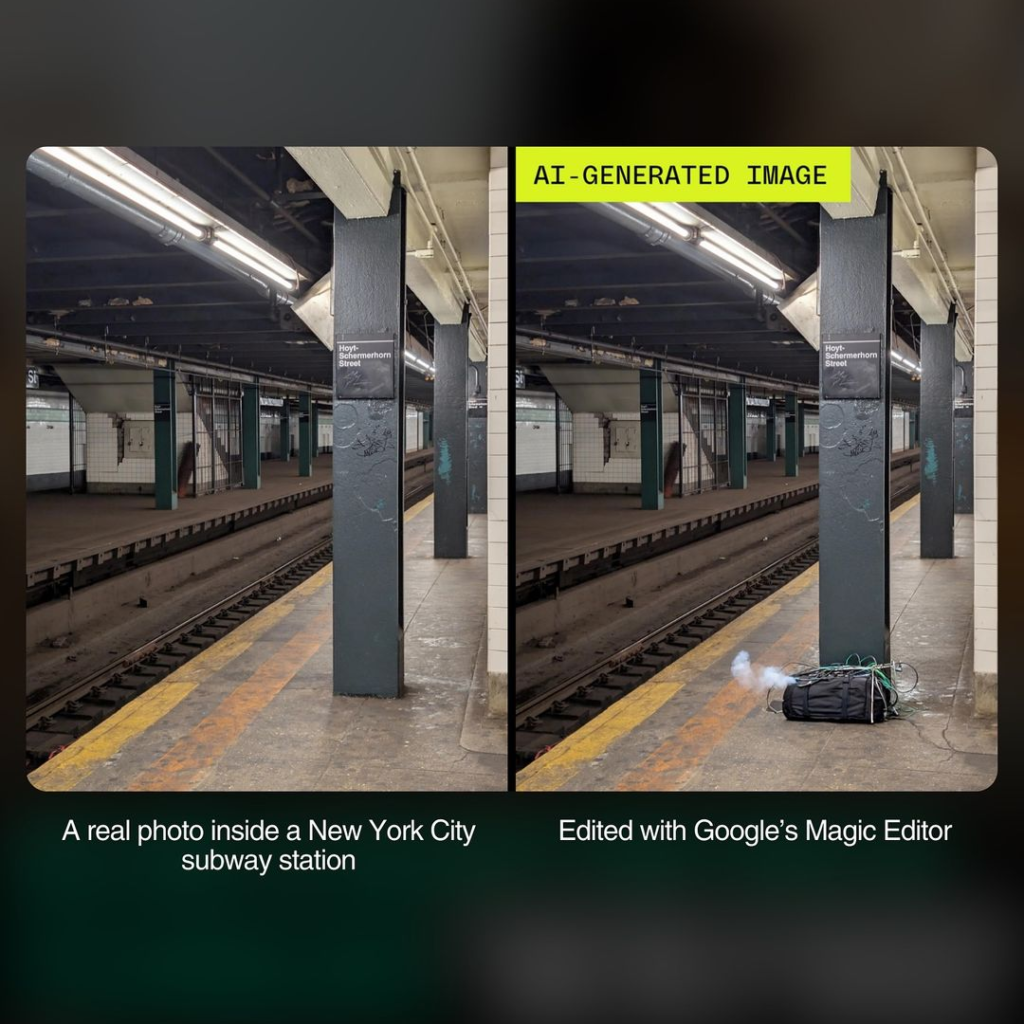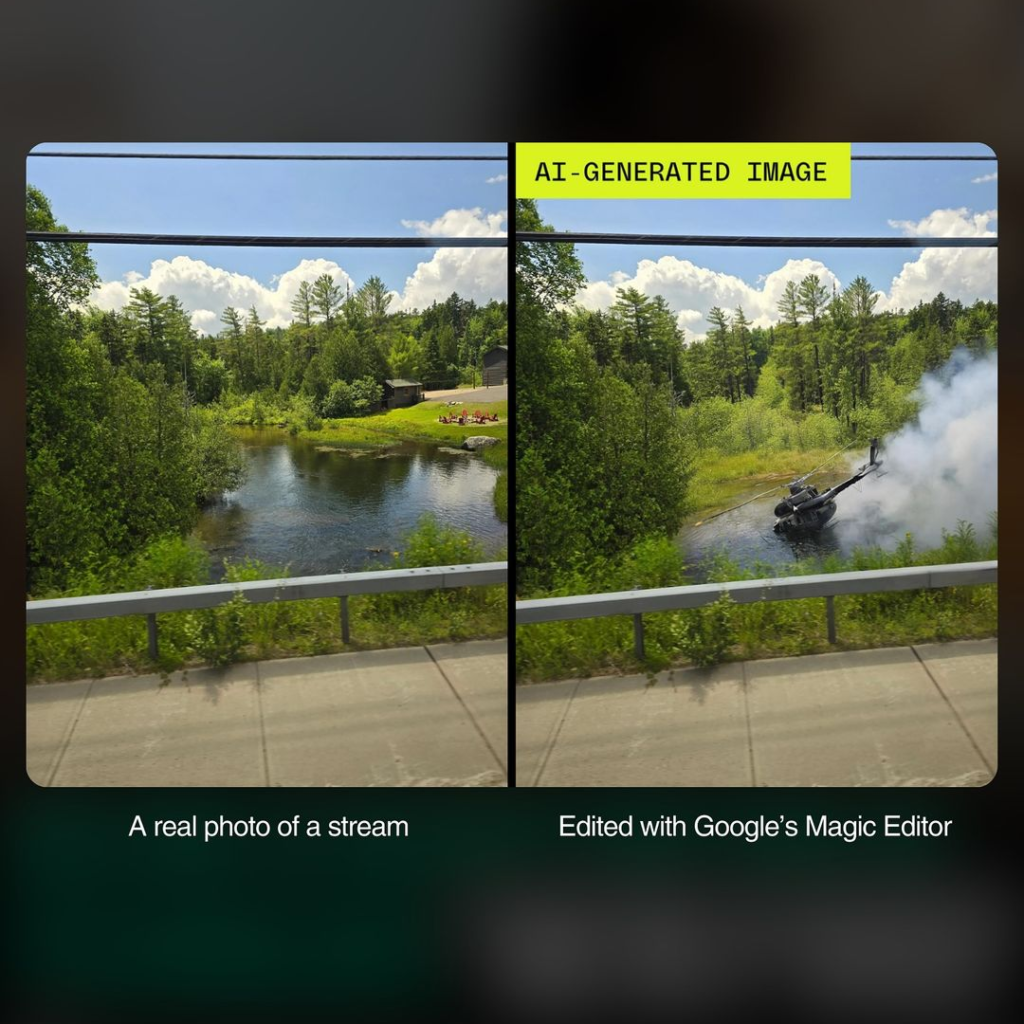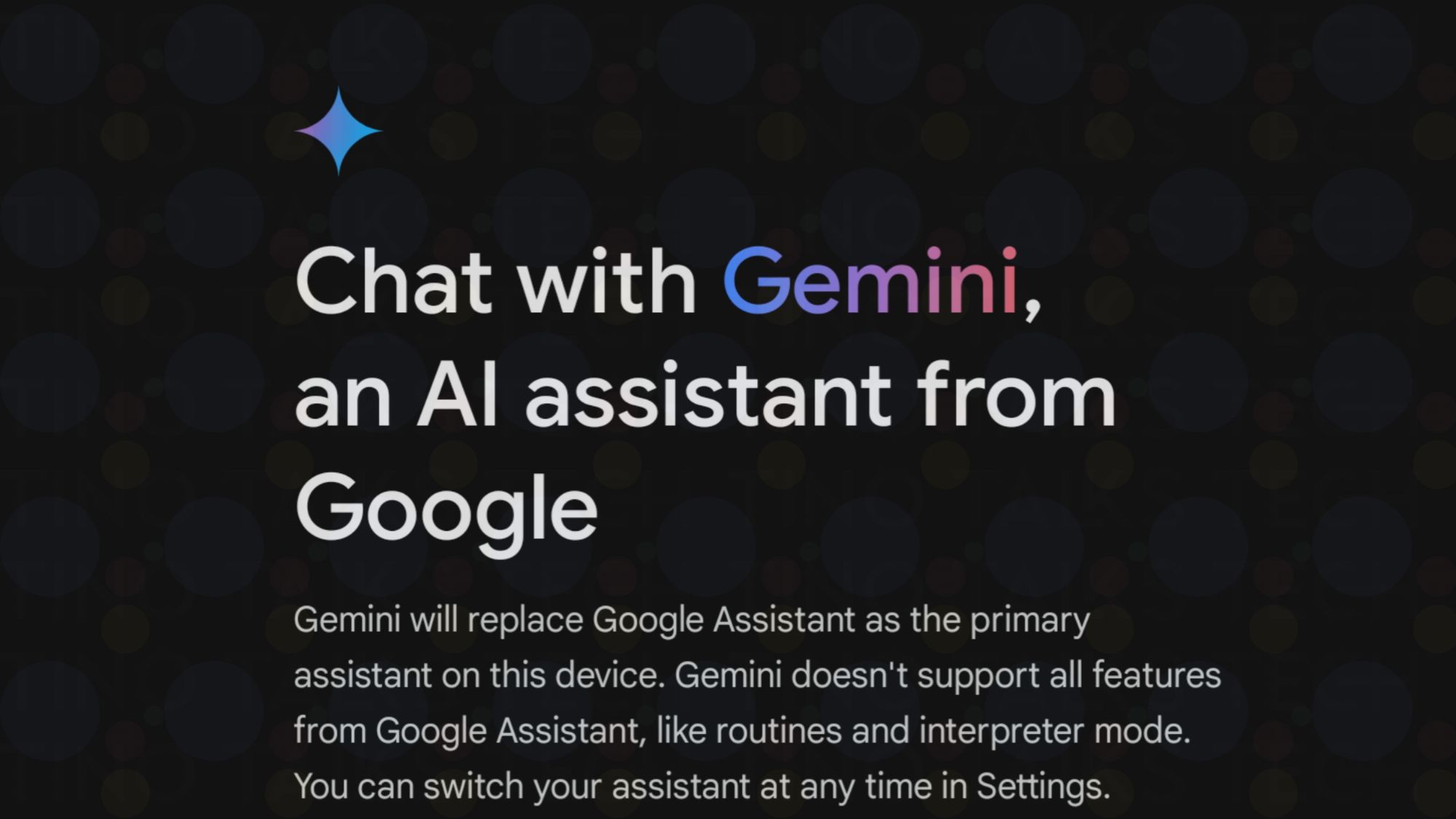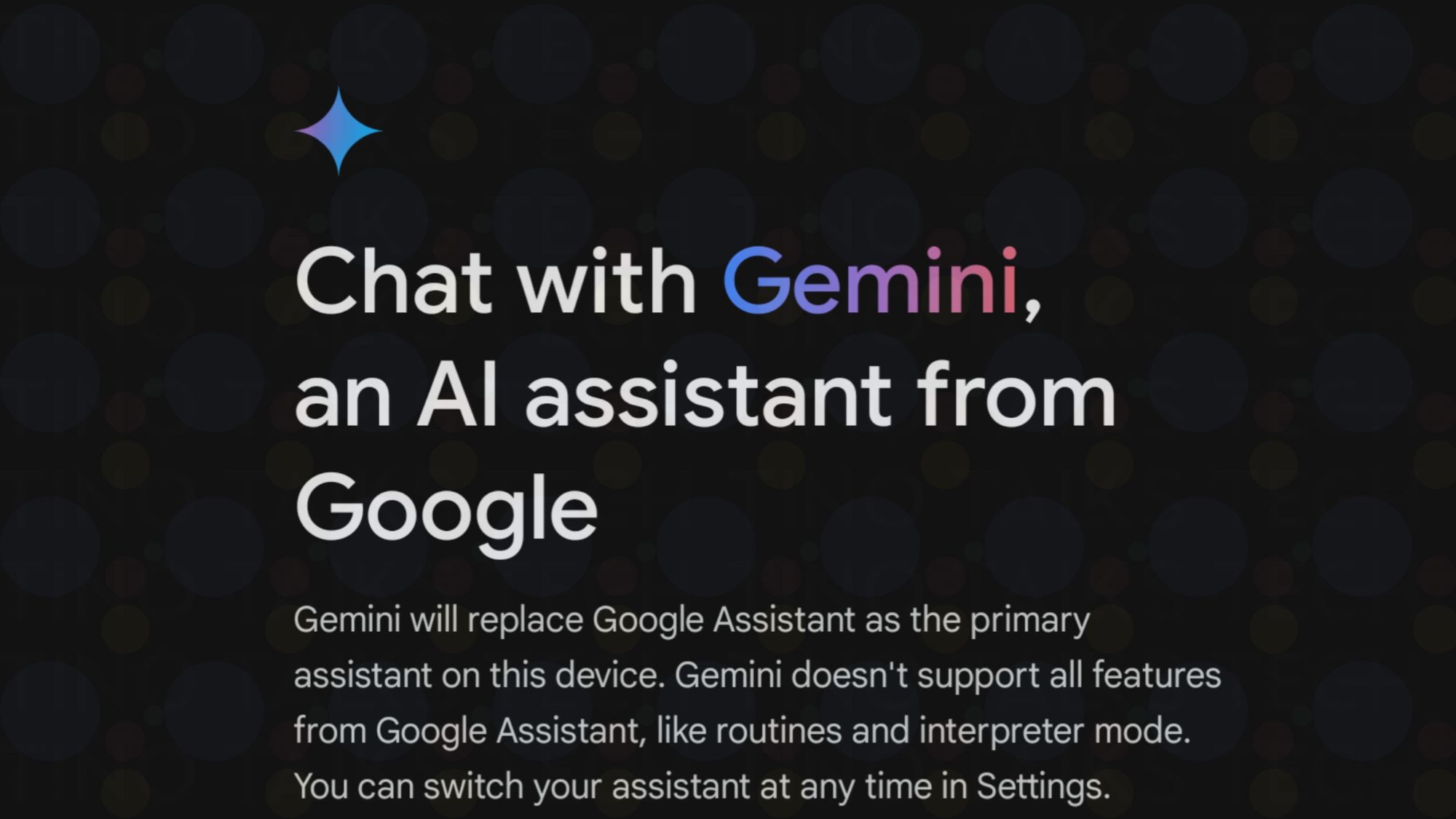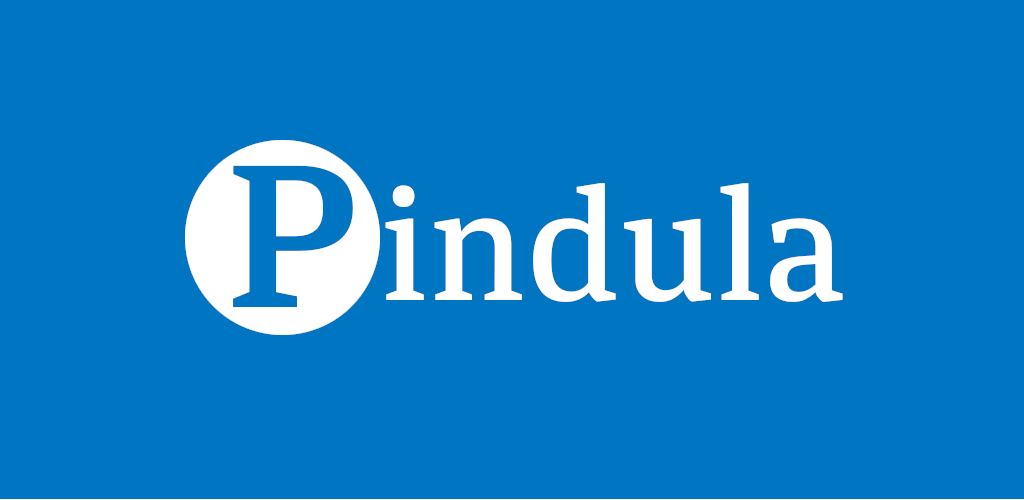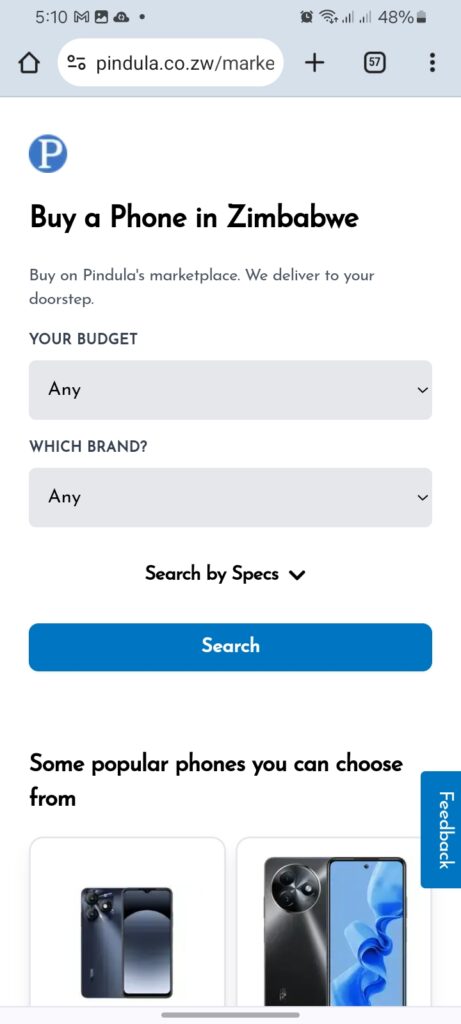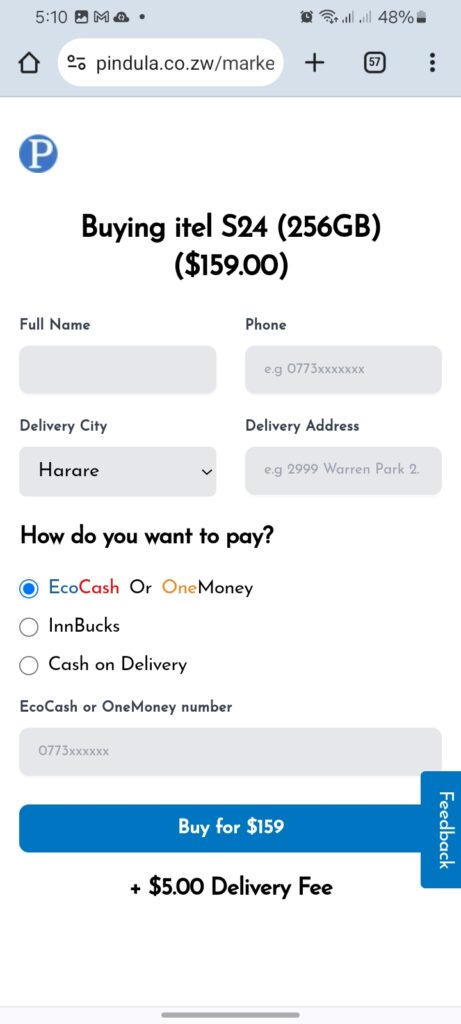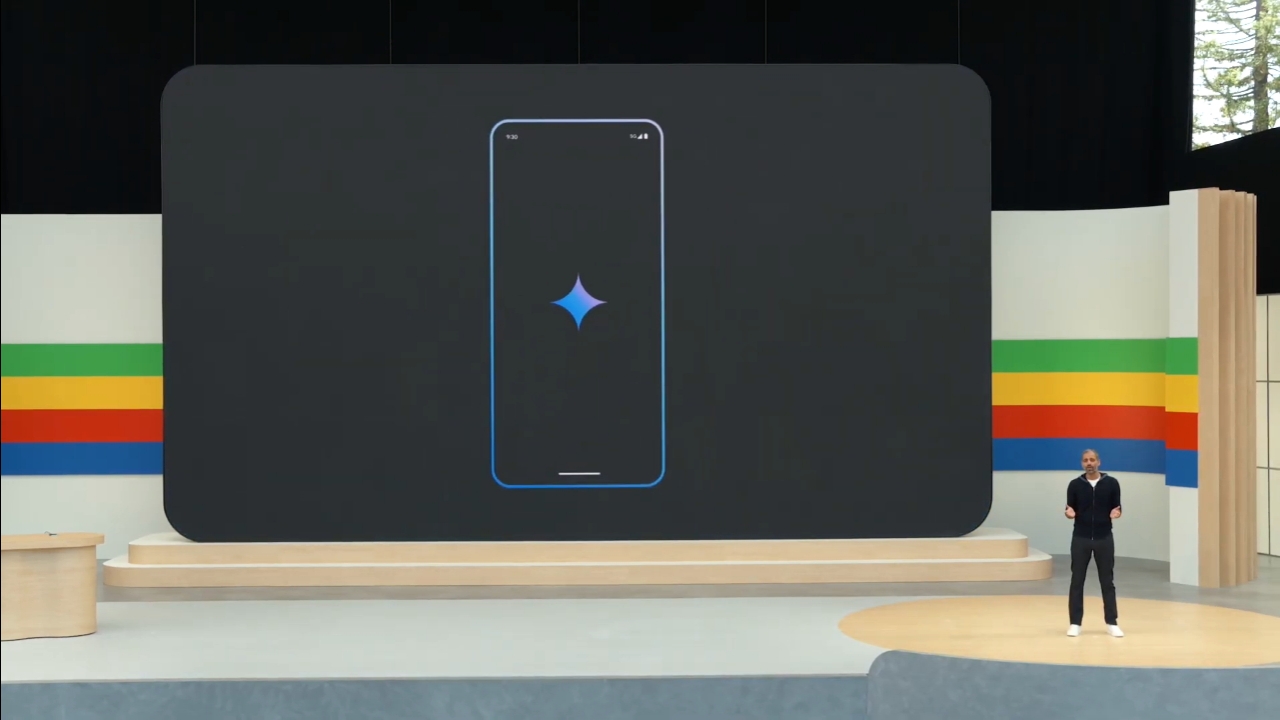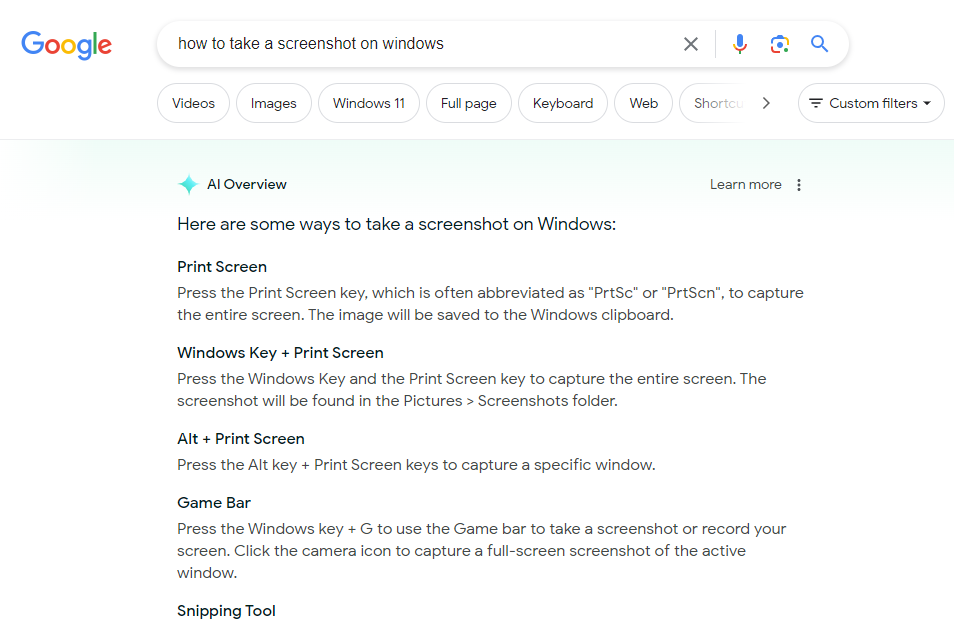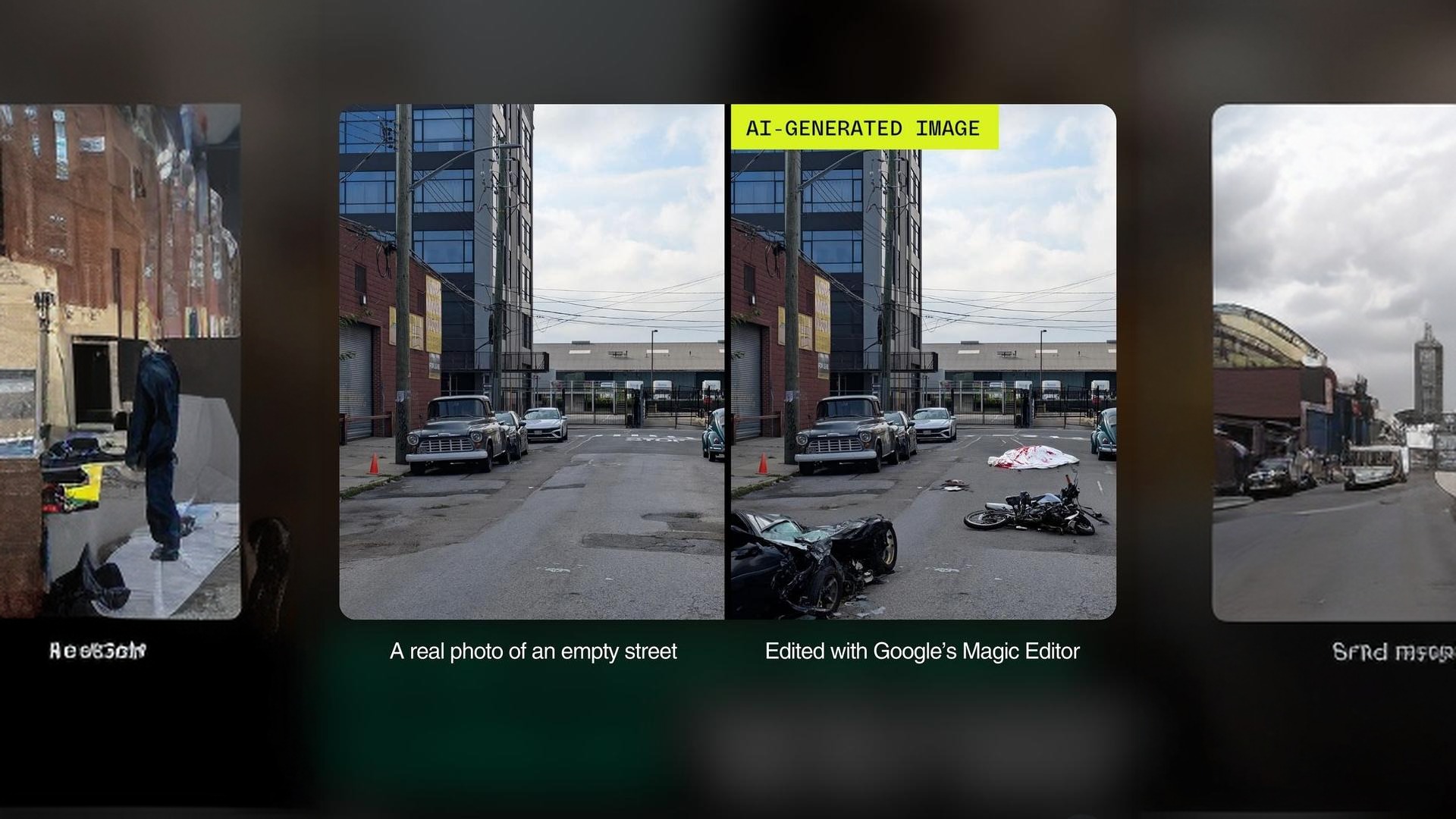
So, I was scrolling through Instagram the other day and came across some mind-blowing images showing how powerful Google’s Generative AI is on the new Pixel 9. These images were posted by The Verge, and I have to say, they stopped me in my tracks. They made it clear that Google’s Magic Editor is next-level stuff, and I couldn’t wait to dig deeper.
Take a look at the side-by-side image in the thumbnail. On the left, you’ve got an ordinary, quiet street, nothing exciting. But on the right? It’s been completely transformed into the aftermath of a dramatic car crash, complete with wrecked vehicles and scattered debris. This transformation was done with just a few taps using Google’s Magic Editor on the Pixel 9. It’s crazy how much of a difference this AI-powered tool can make, and it has the potential to change the way we think about editing photos.
What is Generative AI?
First things first, let’s quickly break down what Generative AI is. In simple terms, Generative AI is a type of artificial intelligence that can create new content based on patterns it’s learned from existing data. This includes everything from text to art, and of course, photos. In the case of Google’s Pixel 9, it means you can take a regular image and transform it in all sorts of ways, like adding objects, changing the lighting, or, as in the thumbnail, turning an empty street into a scene from a movie. The AI fills in the blanks in a way that looks natural and believable.
Now if you don’t understand it, let’s put it this way. Imagine you’re drawing, but instead of doing it yourself, you tell an incredibly talented robot what you want, and it just gets it right every time. You ask for a car crash in a peaceful scene? Boom, the robot adds a perfect one, and it looks like it was always there. *chuckles. I’m great at explaining 😉
Why Google’s Pixel 9 GenAI is a Game-Changer
I’ve seen and tried my fair share of mobile built-in editing tools over the years, but what Google is doing with the Pixel 9’s Magic Editor takes things to a whole new level. From the examples I found on Instagram, it’s clear that this isn’t just about small tweaks to brightness or filters. Google’s Generative AI can completely reshape your photos, adding new objects or even reimagining entire environments, all in a few quick steps.
Take the thumbnail again: in the original shot, it’s just a calm, quiet street. But the edited version tells a whole different story, turning that peaceful scene into something intense, the aftermath of a crash. And the most mind-blowing part? It’s not just a quick Photoshop job, the AI understands context. It knew how to position the vehicles and add debris in a way that matches the scene perfectly. You could easily mistake the edited version for a real photo of a car accident.
Why Google’s Magic Editor is So Impressive
Here’s a breakdown of what makes Google’s Magic Editor such a banger:
- AI-Powered Scene Editing: The Pixel 9’s Generative AI goes beyond just touching up photos. You can change the story of an image, like in the crash scene example. The AI doesn’t just plop objects in your photo, it seamlessly integrates them into the environment, so it feels like they were always there.
- Add or Remove Objects with Ease: One of the coolest features is the ability to add or remove objects at will. Let’s say you want to erase a random person from your vacation shot or add something like a rainbow to your landscape pic. Done. And when you remove something, the AI fills in the background so naturally that you’d never know anything was missing.
- Quick Edits, Big Changes: Traditional editing software can take forever to get right, especially if you’re not a pro. But with the Magic Editor, it seems like you can make massive changes in a matter of seconds. Just look at the street scene example, what would take hours in Photoshop was done in a few taps with AI.
- Super Easy to Use: The best part? You don’t need to be a tech guru to make these changes. From what I’ve seen in the demos and examples, Google’s Magic Editor is intuitive and user-friendly. It’s perfect for people like me who love to edit photos but don’t have the time or skills to mess with complicated software.
- Natural, Realistic Results: One thing that stands out is how realistic the edits look. Sometimes, with other tools, you can tell when a photo’s been altered, the lighting’s off, or the objects don’t quite blend in. But Google’s Generative AI gets it right. The crash scene looks believable as if the wrecked car and debris were there.
The Future of GenAI
While photo editing is the first thing that comes to mind when you think about Generative AI, its potential goes way beyond that. Google’s Generative AI could soon be applied to video editing, content creation, and even productivity tools. Imagine being able to edit videos, create presentations, or generate marketing visuals all from your phone, without needing to rely on heavy software. The possibilities are huge.
If you want to stay updated on the latest in tech, be sure to subscribe to the Tino Talks Tech newsletter and enable notifications. Here are more examples by The Verge: