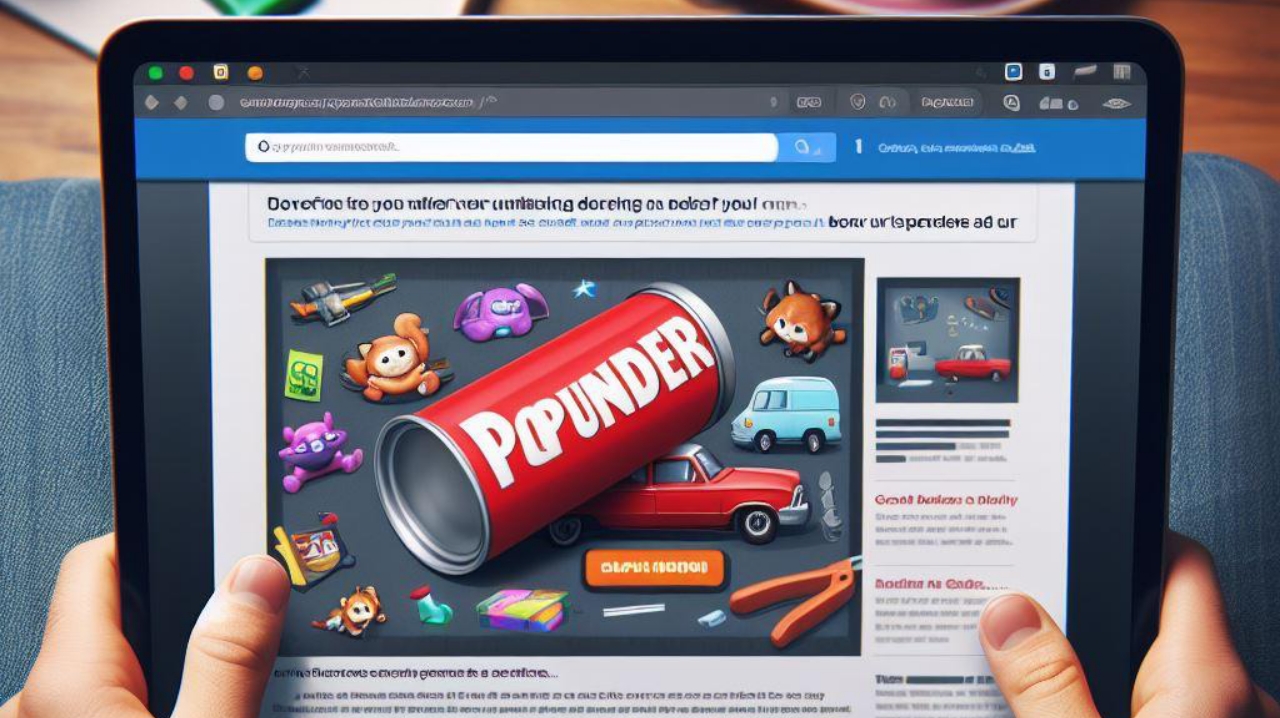Back in 2021, when I was just starting out as a tech blogger, I wrote an article exploring the world of Android launchers. It was one of my first forays into the exciting intersection of personalization and technology. I even reposted it on my current blog, Tino Talks Tech. However, now that I’ve gained more experience and knowledge, I’m revisiting this topic to provide a more nuanced and thorough analysis of launchers’ impact on Android devices.
The Allure of Customization
Launchers are a captivating tool for those who want to break free from the constraints of their phone’s default interface. They offer a dizzying array of possibilities for customizing your phone’s aesthetic and functionality. From changing the appearance of app icons and wallpapers to adding widgets and gesture controls, launchers can transform your phone into a personalized masterpiece.
The Hidden Costs of Personalization
While the appeal of launchers is undeniable, it’s crucial to understand that these customization options can come with a price. Unlike traditional apps that you open and close as needed, launchers are designed to run continuously in the background. This constant activity is essential for managing your home screen, app drawer, and other UI elements. However, it also means that launchers can consume a significant amount of your phone’s resources, particularly battery power.
Battery Drain: The more features and customizations a launcher offers, the more power it typically requires. Live wallpapers, animated transitions, and frequent updates can all contribute to increased battery drain. This can be particularly problematic on older devices or those with smaller batteries.
Performance Impact: In addition to battery drain, launchers can also impact your phone’s overall performance. If you have a budget-friendly phone or an older model, a resource-intensive launcher can lead to noticeable slowdowns, laggy animations, or even app crashes. Even high-end devices can experience performance issues when running launchers with complex features and customizations.
Security Concerns
While most launchers from reputable developers are safe to use, it’s essential to be aware of potential risks. Some launchers might request excessive permissions, potentially compromising your privacy or security. Be cautious of launchers from unknown sources, as they might contain malicious code or hidden vulnerabilities.
Signs Your Launcher Might Be Causing Issues
If you notice any of the following signs after installing a launcher, it might be time to reconsider your choice:
- Significant Battery Drain: If your phone’s battery life suddenly decreases drastically, the launcher could be the culprit.
- Sluggish Performance: Lagging animations, slow app launches, and unresponsive touchscreens are all signs of a performance issue that might be caused by a resource-intensive launcher.
- Frequent Crashes: If your phone starts crashing or freezing regularly, the launcher could be incompatible with your device or poorly optimized.
- Overheating: Overheating is another potential side effect of a demanding launcher. If your phone gets unusually hot while using a launcher, it’s best to switch to a lighter alternative.
Choosing the Right Launcher for Your Needs
The good news is that there are countless launchers available on the Google Play Store, each with its own unique features and resource requirements. To find the perfect launcher for you, consider the following tips:
- Research and Read Reviews: Before downloading a launcher, take the time to read user reviews and compare features. Look for launchers with positive feedback regarding performance and stability.
- Check Resource Usage: Pay attention to the amount of RAM and storage a launcher requires. If you have a less powerful device, opt for a lightweight launcher designed for optimal performance.
- Choose Reputable Developers: Stick with launchers from well-known developers with a proven track record of creating reliable and secure software.
- Start Simple: Begin with a launcher that offers essential features, then gradually explore more complex options if your device can handle them.
Empower Your Android Experience
Launchers can be a fantastic way to unleash the full potential of your Android device. By customizing your phone’s interface and features, you can create a unique experience tailored to your needs and preferences. However, it’s important to be mindful of the potential impact on your phone’s performance and security. By choosing the right launcher and using it wisely, you can enjoy the benefits of personalization without sacrificing functionality or safety.