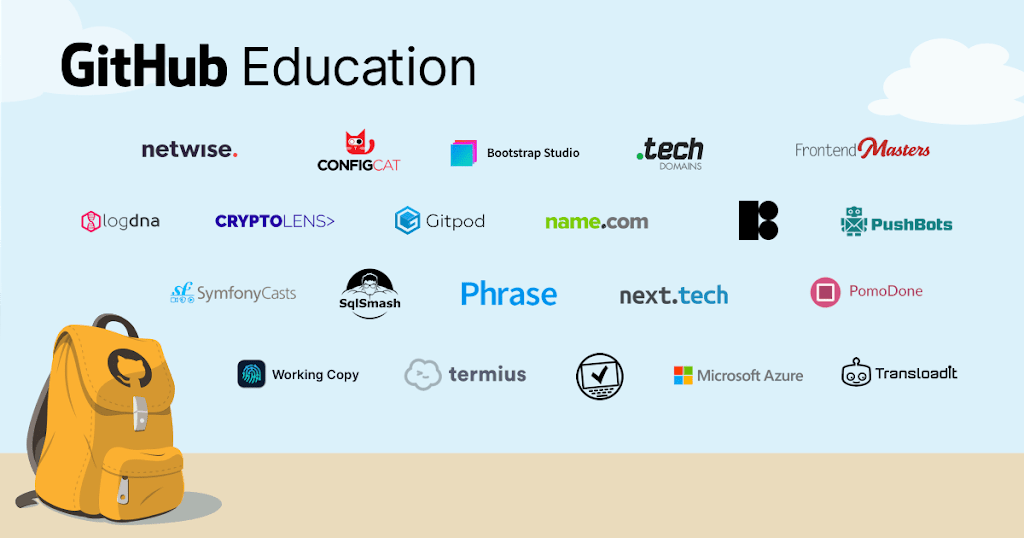Airbrush is a photo editing app that allows users to enhance their photos with a variety of tools and filters. It is one of the most popular photo editing apps in the world, with over 100 million downloads.
Features
Airbrush offers a wide range of features, including:
- Basic photo editing tools: Airbrush allows users to crop, rotate, and resize their photos. It also offers a variety of tools for adjusting brightness, contrast, saturation, and other settings.
- Beauty tools: Airbrush is known for its beauty tools, which can be used to smooth skin, whiten teeth, remove blemishes, and more.
- Filters: Airbrush offers a variety of filters that can be used to change the look and feel of your photos. There are filters for everything from artistic effects to realistic touch-ups.
- Makeup tools: Airbrush also offers a variety of makeup tools, such as lipstick, eyeshadow, and eyeliner. These tools can be used to create a natural or dramatic look.
Where to Get It and Pricing
Airbrush is available for free on the App Store and Google Play. However, it does offer in-app purchases for premium features, such as additional filters, makeup tools, and beauty effects.
The premium features are available on a subscription basis, with prices starting at $2.99 per month. There is also a lifetime subscription option available for $49.99.
Overall
Airbrush is a powerful photo editing app that offers a wide range of features, including basic editing tools, beauty tools, filters, and makeup tools. It is a good option for users who want to enhance their photos without spending a lot of time or money.
Here are some tips for using Airbrush:
- Start with the basic editing tools to crop, rotate, and resize your photo.
- Use the beauty tools to smooth skin, whiten teeth, and remove blemishes.
- Experiment with different filters to find one that you like.
- Use the makeup tools to create a natural or dramatic look.
- Be careful not to overuse the editing tools, or your photo will look fake.
Overally, Airbrush is a great photo editing app for users of all skill levels. It offers a wide range of features and is easy to use.