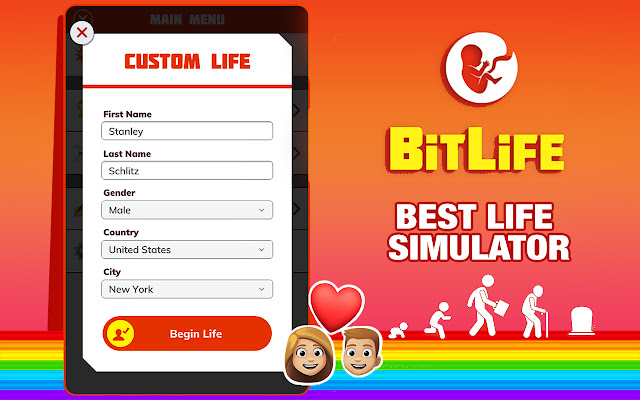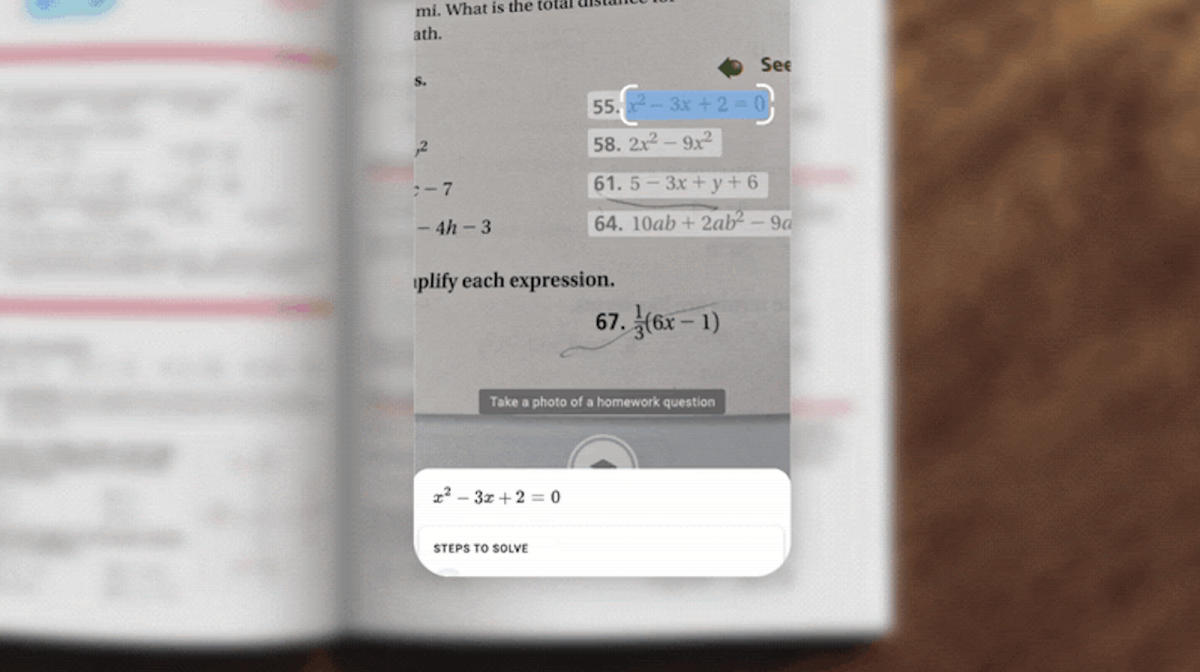VPNs, or virtual private networks, are a way of creating a secure connection between your device and a remote server over the public internet. VPNs can protect your online privacy, access geo-restricted content, and bypass internet censorship. In this article, I will explain how VPNs work, what they can do for you, and how some people are using them to get free internet access on certain mobile network operators (MNOs) like Netone.
How VPNs Work
A VPN works by encrypting your internet traffic and sending it through a tunnel to a VPN server, which then decrypts it and forwards it to its final destination. This way, your IP address, location, and online activities are hidden from anyone who might be snooping on your network, such as your internet service provider (ISP), hackers, or government agencies.
A VPN also allows you to change your virtual location by connecting to a server in another country. This can help you access content that is blocked or restricted in your region, such as streaming services, websites, or apps. For example, if you want to watch Netflix US from Zimbabwe, you can use a VPN to connect to a US server and enjoy the full catalog of shows and movies.
There are different types of VPN protocols that determine how the encryption and tunneling are done. Some of the most common ones are OpenVPN, IKEv2, WireGuard, and L2TP/IPsec. Each protocol has its own advantages and disadvantages in terms of speed, security, and compatibility. You can choose the best protocol for your needs depending on the VPN service you use and the device you have.
Why You Should Use a VPN
There are many benefits of using a VPN, both for personal and professional purposes. Here are some of the main reasons why you should use a VPN:
- Protect your online privacy: A VPN prevents your ISP, advertisers, hackers, and other third parties from tracking your online activities and collecting your personal data. A VPN also protects you from cyberattacks, such as phishing, malware, ransomware, and identity theft, by encrypting your data and hiding your IP address.
- Access geo-restricted content: A VPN lets you access content that is not available in your region, such as streaming services, websites, or apps. You can also use a VPN to bypass firewalls and censorship in countries with repressive regimes, such as China, Iran, or Turkey. A VPN can help you access communication tools like Skype, Messenger, WhatsApp, Twitter, Viber, and Zoom from anywhere in the world.
- Save money online: A VPN can help you save money online by changing your virtual location and avoiding price discrimination. Some online services, such as airlines, hotels, car rentals, and e-commerce, may offer different prices depending on your location, currency, or device. By using a VPN, you can compare prices from different regions and find the best deals.
- Enhance your gaming experience: A VPN can improve your gaming experience by reducing lag, ping, and latency. A VPN can also help you access games that are not available in your region, play with friends from other countries, and avoid bandwidth throttling by your ISP. Moreover, a VPN can protect you from DDoS attacks, swatting, and other online threats that may target gamers.
How VPNs Are Used for Free Internet Access
Some people are using VPNs to get free internet access on certain MNOs, such as Netone in Zimbabwe. This is done by exploiting some loopholes or bugs in the network configuration or billing system of the MNO. For example, some MNOs may offer free access to certain websites or apps, such as Facebook, Twitter, or WhatsApp. By using a VPN, you can tunnel all your internet traffic through these websites or apps and bypass the data charges.
However, this method of using VPNs for free internet access is not legal, ethical, or reliable. It may violate the terms and conditions of the MNO and result in penalties, such as suspension or termination of your service. It may also expose you to security risks, such as malware, phishing, or identity theft, as some VPNs may not be trustworthy or may contain malicious code. Furthermore, it may not work consistently, as the MNO may detect and fix the loopholes or bugs at any time.
Therefore, we do not recommend using VPNs for free internet access, as it may cause more harm than good. Instead, we suggest using VPNs for their legitimate and beneficial purposes, such as protecting your online privacy, accessing geo-restricted content, and saving money online. There are many VPN services available in the market, both free and paid, that can offer you these features and more. You can choose the best VPN for your needs based on your budget, preferences, and device.
Conclusion
VPNs are a powerful tool that can help you enhance your online experience and security. By using a VPN, you can encrypt your internet traffic, hide your IP address, and access content from anywhere in the world. You can also use a VPN to save money online, improve your gaming experience, and protect yourself from cyberattacks. However, you should not use a VPN for illegal or unethical purposes, such as getting free internet access on certain MNOs, as it may backfire and cause you trouble. Instead, you should use a VPN for its intended and legitimate purposes, and enjoy the benefits it can offer you.