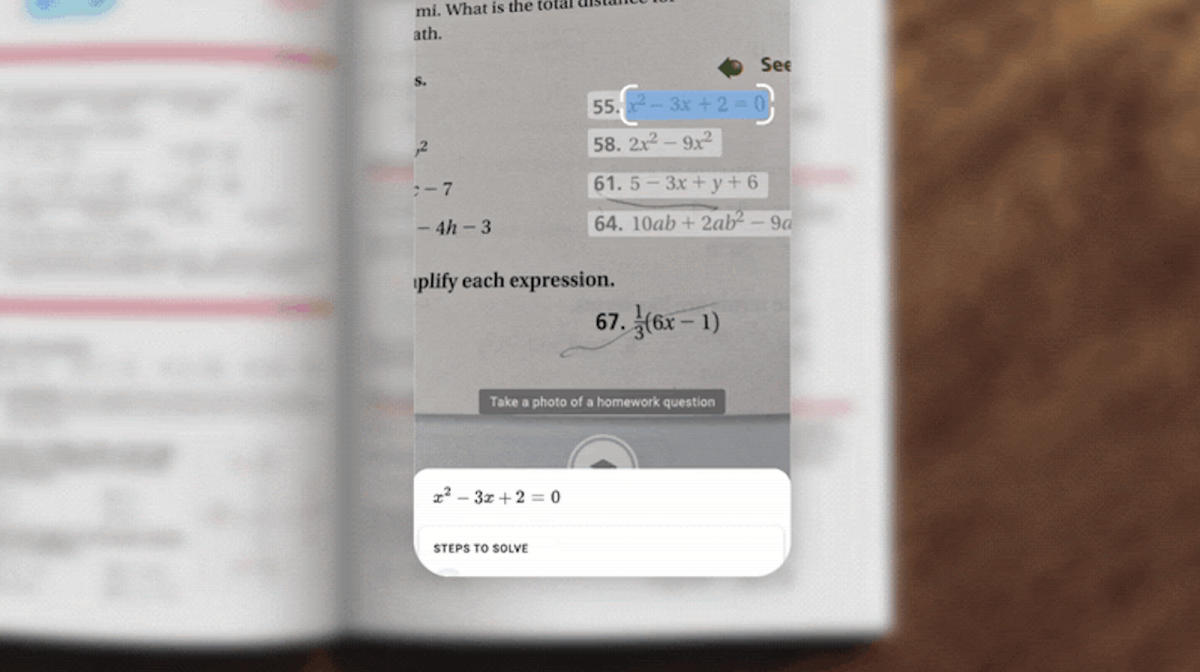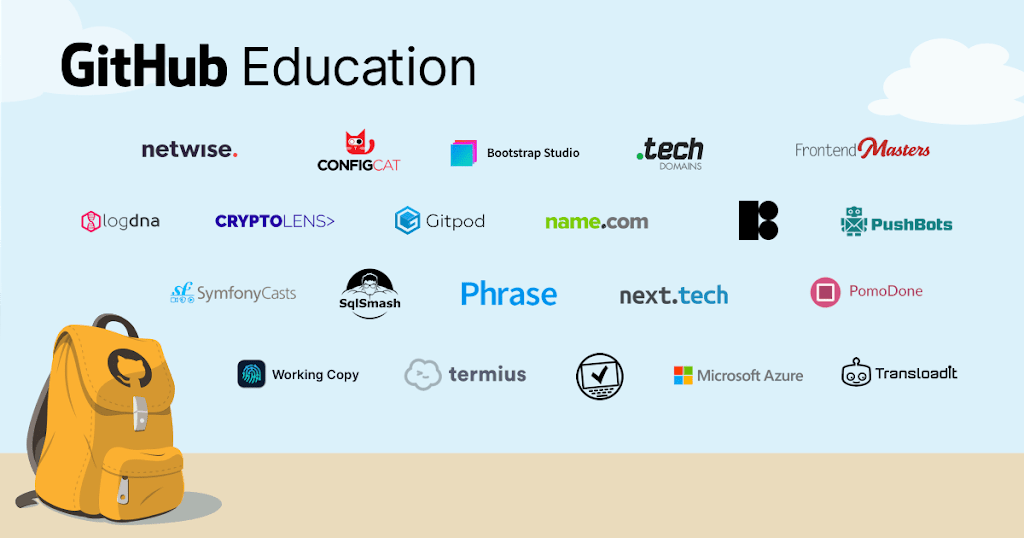Ordinary level students in Zimbabwe are writing exams next week, and many students are looking for ways to improve their math skills. One way to do this is to use a math solver app. Math solver apps can help students to understand complex math concepts and to solve difficult math problems.
Here are the top 5 math solver apps available in Zimbabwe:
Microsoft Math Solver

Microsoft Math Solver is a free app that can help students to solve a variety of math problems, including algebra, geometry, calculus, and statistics. The app also includes a step-by-step solution feature, which can help students to understand how to solve problems on their own.

Microsoft Bing AI

Microsoft Bing AI is a new AI-powered math solver that can solve a wide range of math problems, including algebra, geometry, trigonometry, and calculus. The app can also generate step-by-step solutions, and it can provide explanations for each step.

Photomath

Photomath is a popular math solver app that can scan and solve math problems from textbooks, worksheets, and other printed materials. The app can solve a variety of math problems, including algebra, geometry, calculus, and trigonometry.

Socratic

Socratic is a free math solver app that uses a conversational interface to help students to solve math problems. The app can answer questions about math concepts and problems, and it can also provide step-by-step solutions.

ChatGPT

ChatGPT is a new AI-powered math solver that can answer questions about math concepts and problems in a conversational way. The app can also generate step-by-step solutions, and it can provide explanations for each step.

All of these apps are available for free download on the Google Play Store and the Apple App Store.
How to Use Math Solver Apps
Math solver apps can be used in a variety of ways to help students to improve their math skills. For example, students can use math solver apps to:
- Check their work on homework assignments and exams.
- Learn how to solve new math problems.
- Review math concepts that they are struggling with.
- Prepare for math tests.
To use a math solver app, students simply need to type or scan the math problem that they want to solve. The app will then provide a solution to the problem, along with a step-by-step explanation (if available).
Tips for Using Math Solver Apps Effectively
Here are a few tips for using math solver apps effectively:
- Use the apps to check your work, but don’t rely on them to solve all of your math problems for you.
- Use the apps to learn how to solve new math problems, but don’t just copy the solutions that the apps provide.
- Use the apps to review math concepts that you are struggling with, but don’t use them as a replacement for your regular math classes.
- Use the apps to prepare for math tests, but don’t use them to cheat on your tests.
Conclusion
Math solver apps can be a valuable tool for students who are struggling with math. However, it is important to use these apps responsibly and to not rely on them to do all of your work for you.
In addition to the tips above, here are some specific tips for ordinary level students in Zimbabwe who are writing exams next week:
- Use the apps to review the syllabus for your math exam. This will help you to identify the topics that you need to focus on.
- Use the apps to practice solving math problems from previous exams. This will help you to get a feel for the types of problems that you will be asked to solve on your exam.
- Use the apps to get help with specific math concepts or problems that you are struggling with.
Remember, math solver apps can be a helpful tool, but they should not be used as a replacement for studying and practicing.