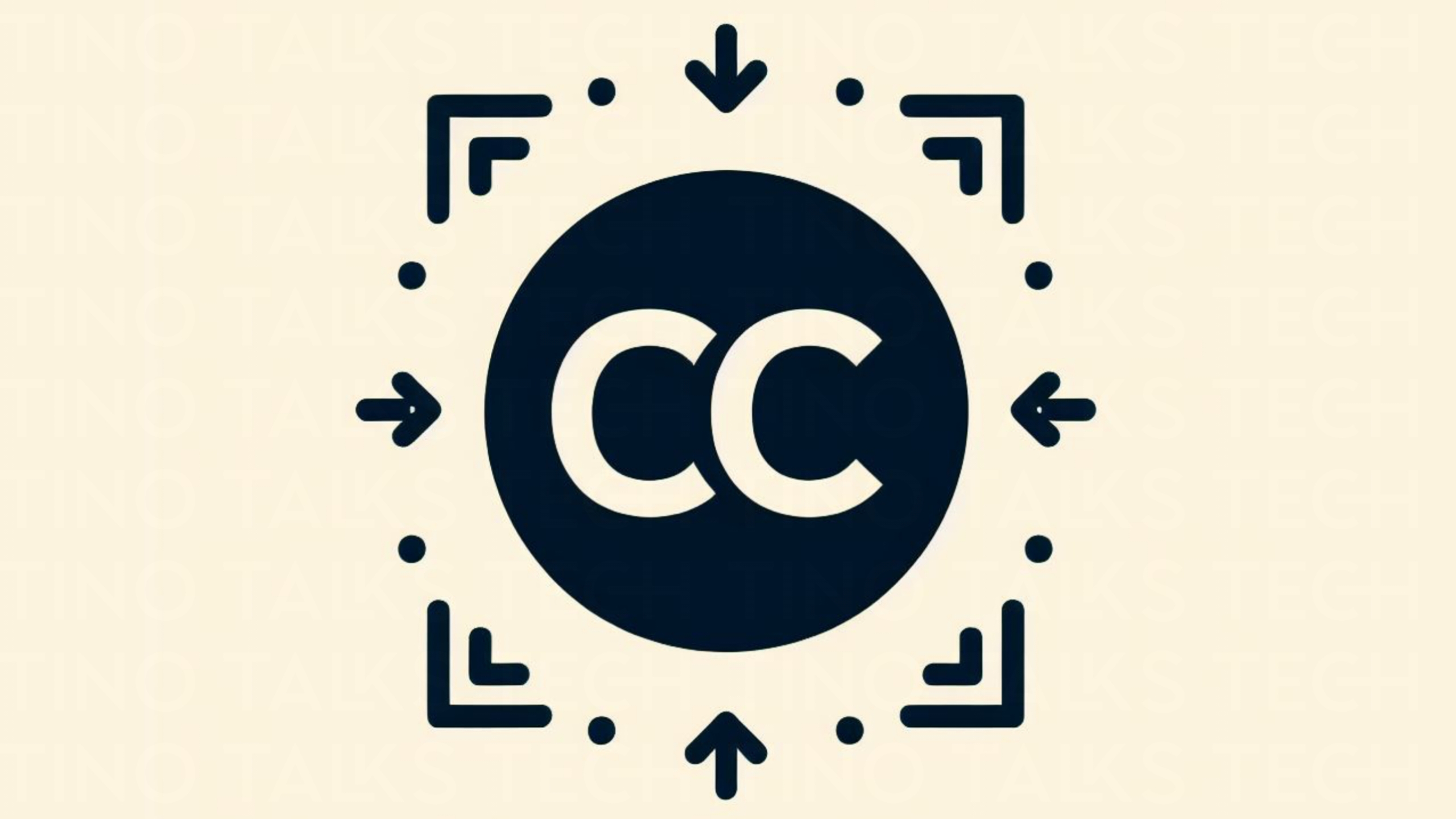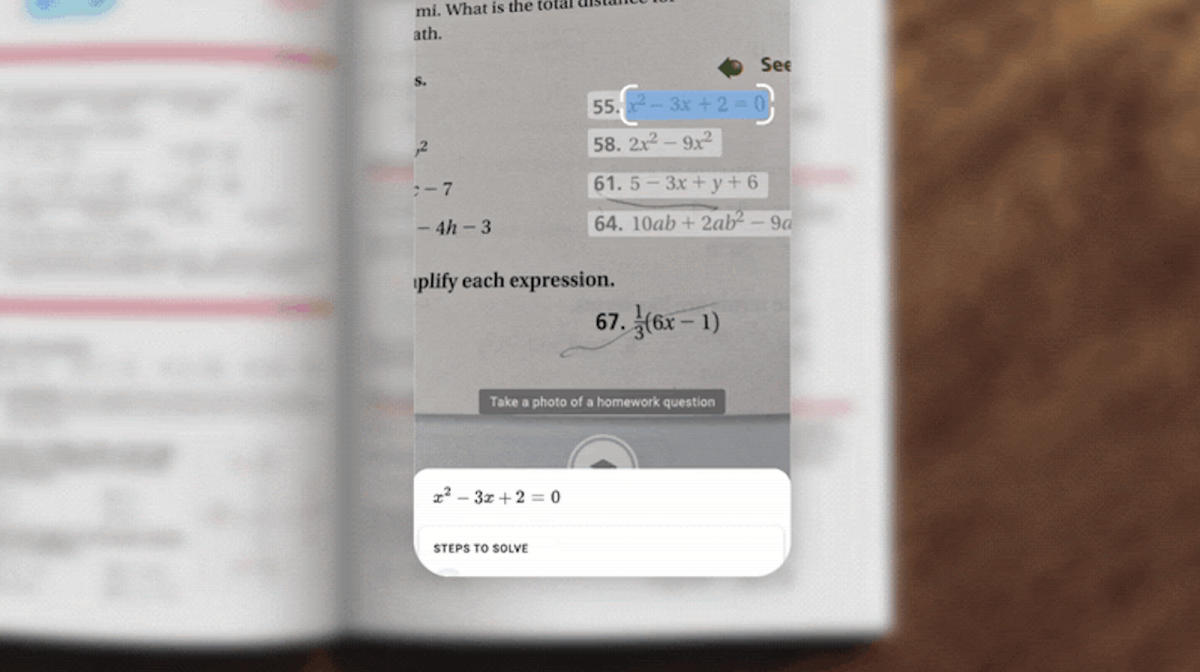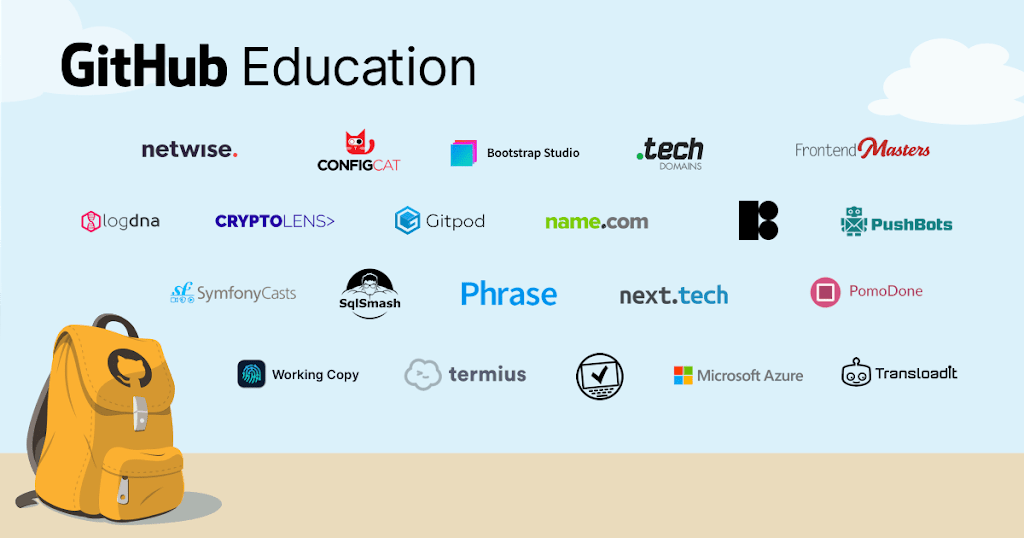As our devices become more advanced, they are also being used in environments that pose risks to their operation, such as exposure to dust, water, and other environmental factors. Now to address these challenges, manufacturers often provide an IP rating, which stands for Ingress Protection or International Protection. This rating gives consumers and professionals an idea of how well-protected a device is against the intrusion of solid objects and liquids. Now, what do these Ingress Protection thingys mean? Let’s find out.
What Does IP Rating Mean?
An IP rating consists of the letters “IP” followed by two digits. Each digit represents a level of protection against solid objects and liquids, respectively. The standard used to define these ratings is the International Electrotechnical Commission (IEC) 60529 standard. Here’s how to decode an IP rating:
- First Digit (Solids Protection): This digit ranges from 0 to 6 and indicates the level of protection against solid particles like dust, sand, and dirt.
- Second Digit (Liquids Protection): This digit ranges from 0 to 9 and indicates the level of protection against moisture and liquids, such as water.
For example, a device with an IP68 rating is protected against the ingress of dust (6) and can withstand immersion in water beyond 1 meter (8).
Breakdown of IP Ratings
First Digit: Protection Against Solids
- IP0X: No protection against contact and ingress of objects.
- IP1X: Protection against objects larger than 50mm (e.g., accidental touch by hands).
- IP2X: Protection against objects larger than 12.5mm (e.g., fingers).
- IP3X: Protection against objects larger than 2.5mm (e.g., tools, thick wires).
- IP4X: Protection against objects larger than 1mm (e.g., wires, screws).
- IP5X: Dust-protected; limited ingress of dust permitted, but not enough to interfere with equipment operation.
- IP6X: Dust-tight; complete protection against dust ingress.
Second Digit: Protection Against Liquids
- IPX0: No protection against water.
- IPX1: Protection against vertically dripping water (e.g., condensation).
- IPX2: Protection against vertically dripping water when the device is tilted up to 15°.
- IPX3: Protection against spraying water at an angle up to 60° from the vertical.
- IPX4: Protection against splashing water from any direction.
- IPX5: Protection against water jets from any direction.
- IPX6: Protection against powerful water jets from any direction.
- IPX7: Protection against temporary immersion in water (up to 1 meter for 30 minutes).
- IPX8: Protection against continuous immersion in water (beyond 1 meter, conditions specified by the manufacturer).
- IPX9: Protection against high-pressure, high-temperature water jets (e.g., steam cleaning).
Special Cases and Variations
Sometimes, an “X” is used in place of a digit to indicate that the product has not been tested for that protection level. For instance, IPX4 means the device is protected against splashing water, but no specific testing for dust protection was conducted.
Additionally, certain products might feature supplementary letters, such as:
- K: Protection against high-pressure and high-temperature water jets.
- F: Oil-resistant.
- H: high-voltage equipment.
- Motion during water test.
Explanation for 5 year olds
IP ratings help you know how well a device can resist dust and water. The first number after “IP” tells you about protection from solids (like dust), and the second number tells you about liquids (like water). For example, IP68 means dust can’t get in at all, and it can handle being submerged in water.
- IP68: Dustproof and waterproof, suitable for underwater use.
- IP55: Some dust protection and safety from water jets.
- IPX4: No dust testing, but safe from splashing water.
This guide ensures you pick gadgets that can withstand the environment they’ll be in.
Conclusion
IP ratings act as a shield for electronic devices, protecting them from dust and water. Whether you need a phone that can withstand a rainstorm or equipment that can handle tough conditions, understanding these ratings will help you choose the perfect product for your needs. One thing your devices won’t be safe from is fire though, we’d have to wait for the third digit to get that 🙂
Stay updated on the latest in technology by subscribing to the Tino Talks Tech newsletter. Don’t forget to allow notifications for more insights into tech topics!