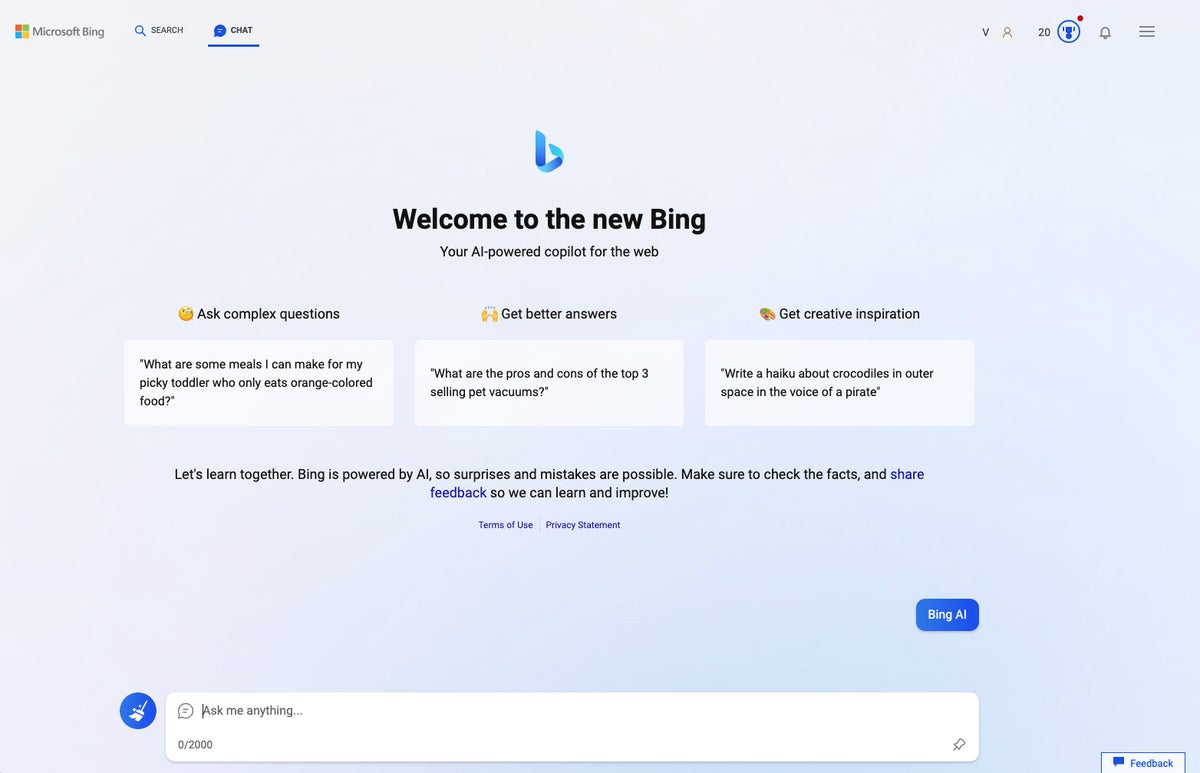Midjourney and DALL·E 3 are two of the most advanced and popular platforms for generating images from text prompts. Both are powered by artificial intelligence systems that can create realistic and imaginative visuals based on natural language input. However, there are also some key differences between them that make them suitable for different purposes and users. Here is a brief comparison of Midjourney and DALL·E 3:
- Resolution: Midjourney generates images with a resolution of 256×256 pixels, while DALL·E 3 generates images with a resolution of 1024×1024 pixels. This means that DALL·E 3 can produce more detailed and sharper images than Midjourney, but also requires more computing power and bandwidth to do so.
- Accuracy: Midjourney is designed to create stunning images that capture the essence of the text prompt, but not necessarily to adhere to every word or detail. DALL·E 3, on the other hand, is designed to create images that closely follow the text prompt, and that accurately represent the text within the image. For example, if the prompt is “a store front that has the word ‘openai’ written on it”, Midjourney might generate an image of a store front with a sign that says “openai” in a creative font or style, while DALL·E 3 might generate an image of a store front with a sign that says “openai” in a plain font or style.
- Creativity: Midjourney is more flexible and creative than DALL·E 3 in terms of combining unrelated concepts, creating anthropomorphic versions of animals and objects, rendering text, and applying transformations to existing images. For example, Midjourney can generate images of “a baby daikon radish in a tutu walking a dog”, “an armchair in the shape of an avocado”, or “the exact same cat on the top as a sketch on the bottom”. DALL·E 3 can also generate some of these images, but with less variety and originality.
- Interaction: Midjourney allows users to access its platform through a web app or a Discord server, where they can interact with the AI and other users, share their creations, and get feedback. DALL·E 3 allows users to access its platform through ChatGPT, where they can use ChatGPT as a brainstorming partner and refiner of their prompts. ChatGPT can also automatically generate tailored, detailed prompts for DALL·E 3 that bring the user’s idea to life.
- Safety: Both Midjourney and DALL·E 3 have taken steps to limit their ability to generate violent, adult, or hateful content. They also have mitigations to decline requests that ask for a public figure by name, or an image in the style of a living artist. However, Midjourney gives users more control over their images, as they can opt their images out from training of future image generation models. Below are comparisons of the two based on the prompts I mentioned earlier.






In conclusion, Midjourney and DALL·E 3 are both impressive platforms for generating images from text prompts, but they have different strengths and weaknesses. Midjourney is more suitable for users who want to create artistic and expressive images that capture the essence of their prompts, while DALL·E 3 is more suitable for users who want to create realistic and accurate images that closely follow their prompts. Both platforms are constantly evolving and improving, thanks to the feedback and suggestions from their users and community.