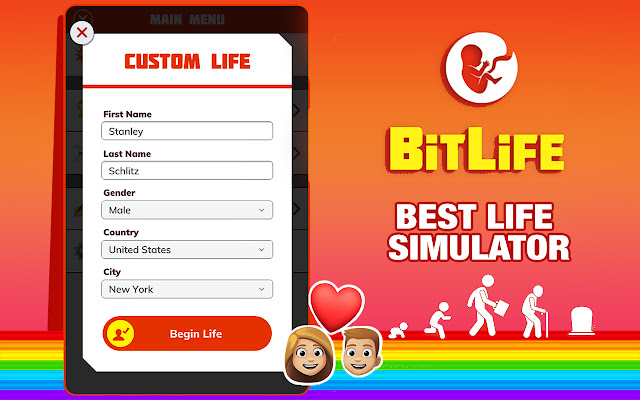WhatsApp, the popular messaging app owned by Meta, is working on a new feature that will allow users to verify their accounts using an email address. This feature is currently available only to beta testers on Android and iOS, but it is expected to roll out to everyone soon.
Why email verification?
WhatsApp has always relied on phone numbers as the primary mode of authentication for users. This means that whenever you change your phone or SIM card, you need to receive a verification code via SMS to access your WhatsApp account. However, this method has some limitations and risks, such as:
- You may not be able to receive SMS in some areas or countries due to network issues or restrictions.
- You may lose access to your WhatsApp account if you lose your phone or SIM card, or if someone else steals or clones them.
- You may face difficulties in transferring your WhatsApp account to a new phone or SIM card, especially if you have two-factor authentication enabled.
To address these issues, WhatsApp is introducing email verification as an optional feature that will provide users with an extra layer of security and convenience. Email verification will not replace phone number verification, but rather complement it. Your phone number will still be the unique identifier for your WhatsApp account, but your email address will act as an alternative option to access your account in case you cannot receive SMS verification codes.
How to use email verification?
If you are a beta tester and want to try email verification, you can follow these steps:
- Go to WhatsApp Settings > Account > Email Address.
- Enter your email address and tap on Verify.
- You will receive an email from WhatsApp with a verification link. Tap on the link to confirm your email address.
- You will see a confirmation message on WhatsApp that your email address has been verified.
Once you verify your email address, you can use it to access your WhatsApp account in situations where you cannot receive SMS verification codes. For example, if you change your phone or SIM card, you can enter your email address instead of your phone number on the verification screen. You will receive an email from WhatsApp with a verification code. Enter the code on WhatsApp to access your account.
Note that email verification is an optional feature and you can choose to enable or disable it anytime. You can also change your email address or remove it from your WhatsApp account. To do so, go to WhatsApp Settings > Account > Email Address and tap on Change or Remove.
What does this mean for WhatsApp users?
Email verification is a welcome feature that will enhance the security and convenience of WhatsApp users. It will give users more control over their accounts and reduce the dependency on phone numbers. It will also make it easier for users to switch phones or SIM cards without losing access to their WhatsApp chats and contacts.
However, email verification also comes with some responsibilities and risks, such as:
- You need to use a valid and secure email address that you can access and trust. Do not use a fake or disposable email address that can be hacked or deleted.
- You need to protect your email account from phishing and malware attacks. Do not click on any suspicious links or attachments that claim to be from WhatsApp or Meta.
- You need to keep your email address updated and consistent with your WhatsApp account. Do not change or remove your email address without verifying it on WhatsApp first.
Email verification is a new feature that reflects the future of WhatsApp as a platform that is constantly evolving and improving. It shows that WhatsApp is listening to the feedback and needs of its users and is willing to experiment with new features and options. It also shows that WhatsApp is adapting to the changing landscape of communication and technology, where phone numbers are no longer the only way to identify and connect with people.