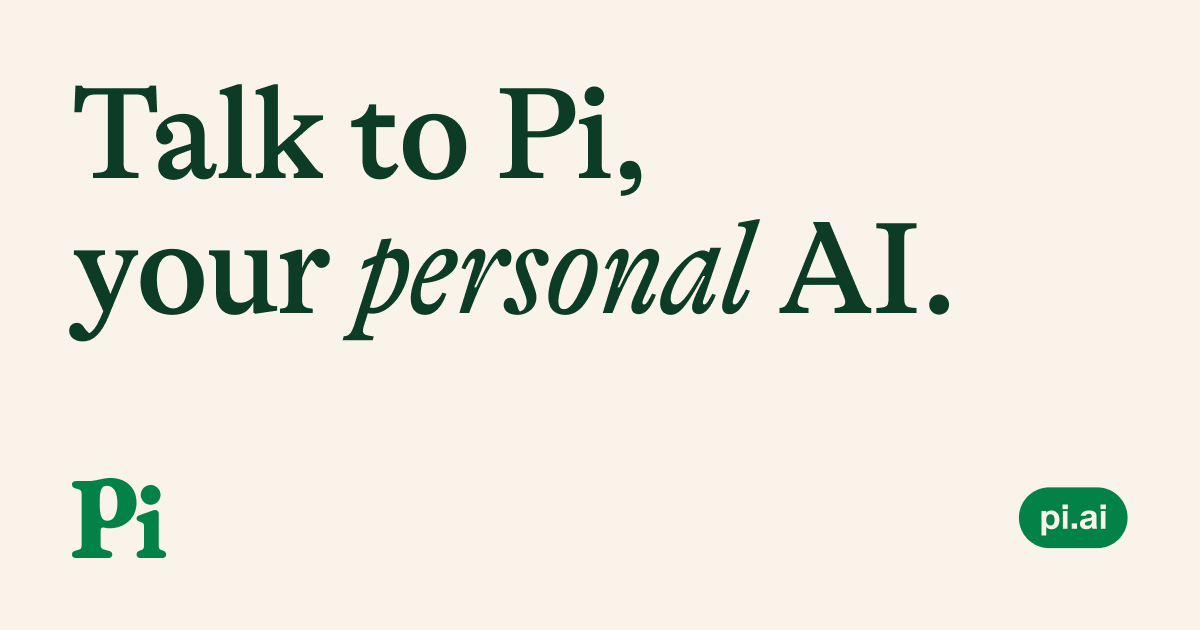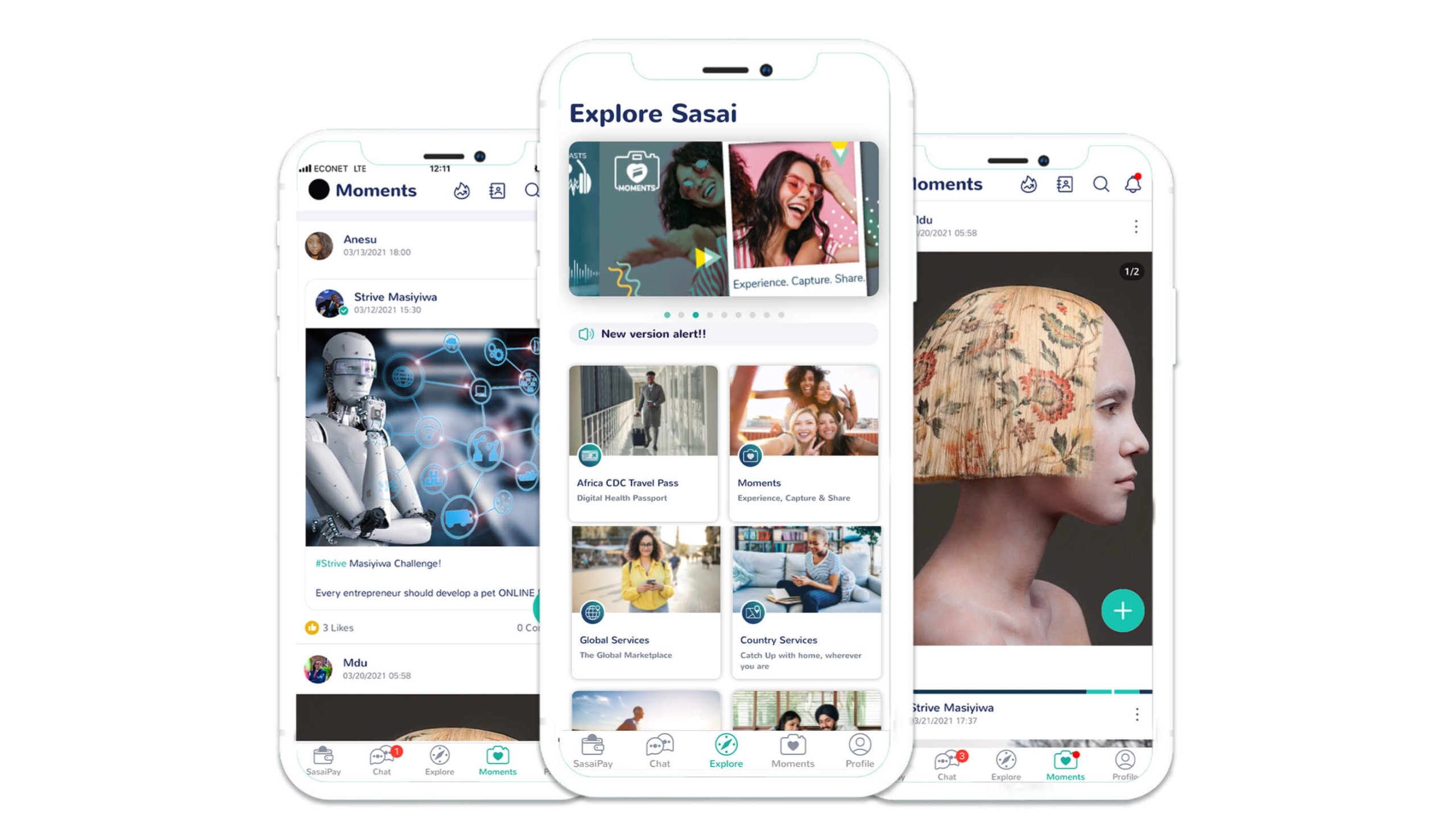In the digital age, the temptation to access premium app features without paying can be alluring. However, the practice of app patching—modifying an app to unlock paid features or bypassing in-app purchases and license verifications—is not only illegal but also fraught with risks. My aim is to educate Android users about the dangers of app patching, its implications, and how to steer clear of such practices.
Understanding App Patching
App patching involves altering an app’s code to circumvent security measures put in place by developers. This can include providing free access to premium features, removing ads, or disabling license verification checks. While it might seem like a victimless crime, it undermines the app’s integrity and the developer’s hard work.
The Effects of App Patching
The consequences of app patching extend beyond legal issues. Patched apps can compromise your device’s security, exposing it to malware and data breaches. Developers also suffer revenue losses, which can stifle innovation and lead to fewer quality apps in the market.
How App Patching is Executed
Patching is typically done using third-party tools that inject code or modify the app’s binary files. These tools are readily available but using them can lead to severe repercussions, including bricking your device or compromising your personal information.
Security Measures Against App Patching
Many developers implement robust security measures to protect their apps from being patched. These include obfuscating code, using license verification libraries, and regularly updating apps to fix vulnerabilities.
The Harmful Impact of App Patching
Beyond legal and security risks, app patching can lead to a degraded user experience. Patched apps may not receive updates, lack support, and can even damage your device’s software.
Staying Safe from Risky Apps
To protect yourself, only download apps from trusted sources like the Google Play Store. Keep an eye out for red flags such as requests for unnecessary permissions or an absence of developer information.
Conclusion
While the allure of ‘free’ premium features is strong, the risks associated with app patching are not worth it. By understanding the dangers and staying informed, users can enjoy a safe and secure Android experience.Remember, supporting developers by paying for apps and in-app purchases helps ensure a vibrant and innovative app ecosystem for all users to enjoy.