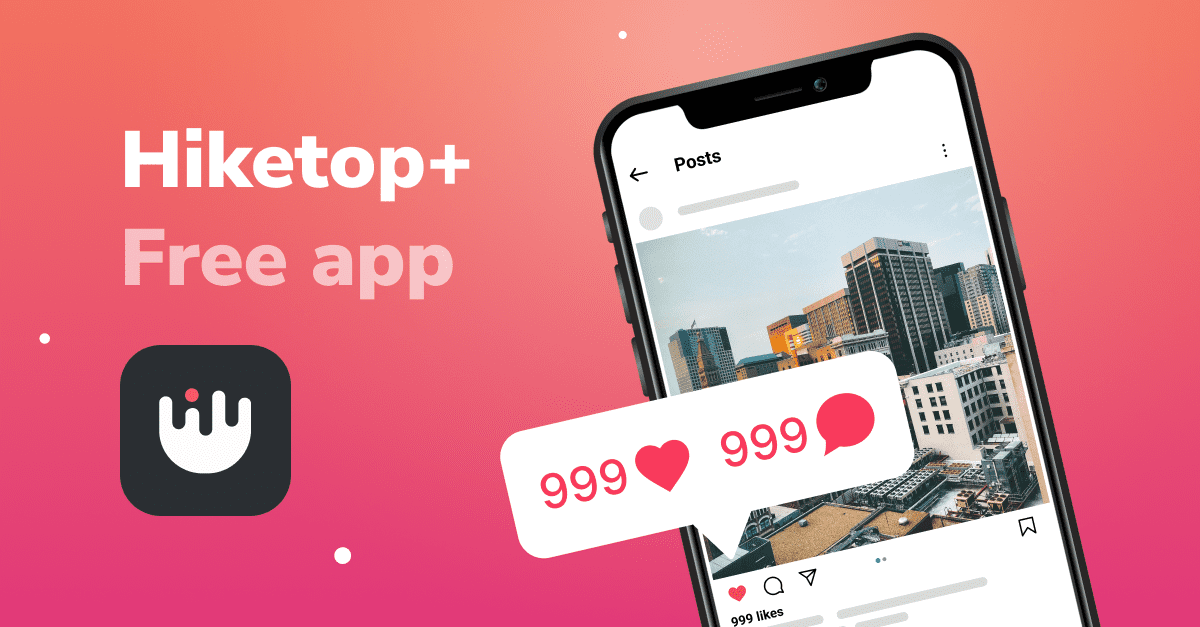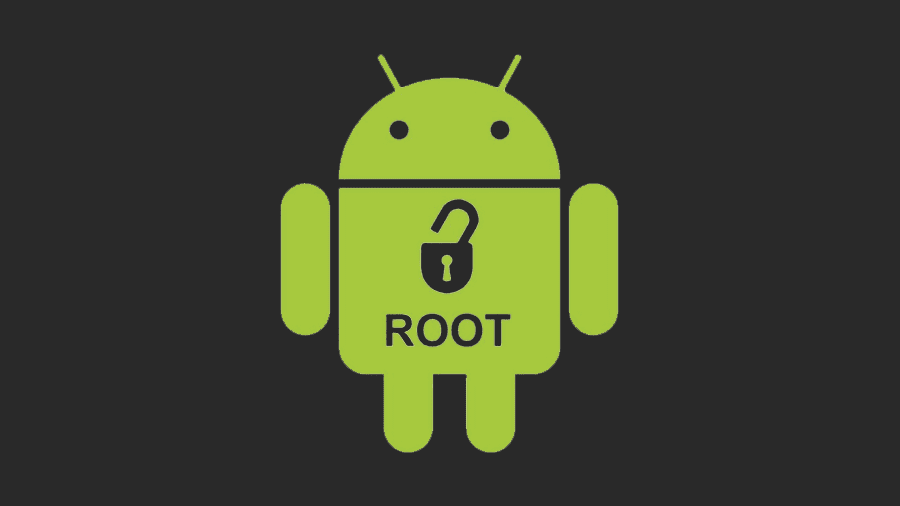Hiketop+ is an app that helps you boost your Instagram profile by increasing your followers, likes, comments, views, and saves. It is a free app that works on the principle of activity exchange.
How does Hiketop+ work?
Hiketop+ works by allowing you to enter the TOP section, where you can see other users’ posts and profiles. You can like, comment, view, or save their posts to earn crystals, which are the currency of the app. You can also follow other users to earn more crystals. You can then use these crystals to promote your own posts and profile in the TOP section, where other users can see them and interact with them. This way, you can gain more exposure and engagement for your Instagram account.
What are the benefits of using Hiketop?
Hiketop+ can help you grow your Instagram account in a natural and organic way. You can attract more followers who are interested in your content and niche. You can also increase your likes, comments, views, and saves on your posts, which can improve your reach and visibility on Instagram. You can also discover new influencers and bloggers who share similar interests with you. Hiketop+ can help you achieve your Instagram goals faster and easier.
How to use Hiketop+ effectively?
To use Hiketop+ effectively, you need to follow some tips and best practices. Here are some of them:
- Choose a good profile picture and bio that represent your brand and personality.
- Post high-quality and relevant content that appeals to your target audience.
- Use hashtags, captions, and tags to optimize your posts for search and discovery.
- Be consistent and active on Instagram. Post regularly and engage with your followers and other users.
- Use the Autobot feature of Hiketop+ to automate your activity exchange. You can set the parameters for liking, commenting, viewing, saving, and following other users’ posts and profiles. The Autobot will run in the background and do the work for you.
- Monitor your progress and results using the Statistics feature of Hiketop+. You can see how many crystals you have earned and spent, how many followers you have gained or lost, how many likes, comments, views, and saves you have received or given, and how many posts you have promoted or seen.
- Be careful not to violate Instagram’s terms of service or community guidelines. Do not spam or abuse other users. Do not use fake or bot accounts. Do not buy or sell crystals or followers.
Hiketop+ is a powerful app that can help you boost your Instagram profile with real followers, likes, comments, views, and saves. It is easy to use, safe, and delivers real results. Download Hiketop+ today and start growing your Instagram account!