
itel, a Chinese smartphone brand, has recently launched its latest model, the itel A70, in the Philippines. The itel A70 is an entry-level smartphone that runs Android 13 Go Edition and is powered by Unisoc T603 CPU and Mali-G57 GPU. The gadget has internal storage options of 128GB and 256GB and RAM capacities of 3GB and 4GB. It comes with a dual-rear camera setup of 13MP + 0.08MP and a single 8MP selfie camera. The display is 6.6 inches IPS LCD while the screen resolution is 720 x 1612 pixels. It also supports Dual SIM (Dual stand-by). It is fueled with a 5000mAh battery + 10w wired charging. The sensors include a Face ID, fingerprint scanner, accelerometer, etc.
One of the most interesting features of the itel A70 is the dynamic bar, which is a notification bar that mimics the notch or pill-shaped cut-out found on the iPhone 14 Pro and iPhone 14 Max. The dynamic bar is a small dialog that shows all the notifications and can be swiped to see them one by one. It also supports music controls, text message controls, and volume controls. The dynamic bar can be customized to fit the user’s preferences, such as the size, position, background color, transparency, and edges. The dynamic bar can also be accessed from the lock screen and has a small setting bar that provides useful accessibility features like taking a screenshot, phone screen lock, and power options.
The dynamic bar feature is not exclusive to the itel A70, as it was also seen on the itel S23 Plus, which is a higher-end smartphone that was launched in September 2023. The itel S23 Plus has a 6.78-inch AMOLED curved display with 1080 x 2400 pixels resolution and 90 Hz refresh rate. It also runs on Android 13 with itel OS 13 and has a Unisoc Tiger T616 CPU and Mali-G57 GPU. The itel S23 Plus has a 50MP + 0.08MP dual rear camera and a 32MP front camera. It has 8GB of RAM and 256GB of storage. It also has a 5000mAh battery with 18W fast charging. The itel S23 Plus also has an in-display fingerprint sensor, NFC, and a Dynamic Island feature, which is similar to the dynamic bar but has a different shape and design.
The greatest question is how itel managed to incorporate the dynamic bar feature on a phone with a waterdrop display, which is the case for the itel A70. The waterdrop display is a type of display that has a small notch at the top center that houses the front camera. The dynamic bar feature is usually seen on phones that have a punch hole notch or a pill-shaped cut-out, such as the iPhone 14 Pro series. The answer to this question lies in the software implementation of the dynamic bar feature, which does not depend on the hardware design of the display. The dynamic bar feature is essentially a software overlay that can be placed anywhere on the screen, regardless of the shape or size of the notch. The dynamic bar feature can also be hidden or shown according to the user’s preference. Therefore, itel was able to create a dynamic bar feature for the itel A70 by using a software solution that does not interfere with the waterdrop display.
The dynamic bar feature is a creative and innovative way to use the notification bar on Android phones. It adds a touch of style and functionality to the phone’s display and makes it more interactive and customizable. The itel A70 is one of the few budget phones that offer this feature, along with the itel S23 Plus, which is a more premium phone. The dynamic bar feature is a unique selling point for the itel A70 and the itel S23 Plus, as it sets them apart from other Android phones in the market.

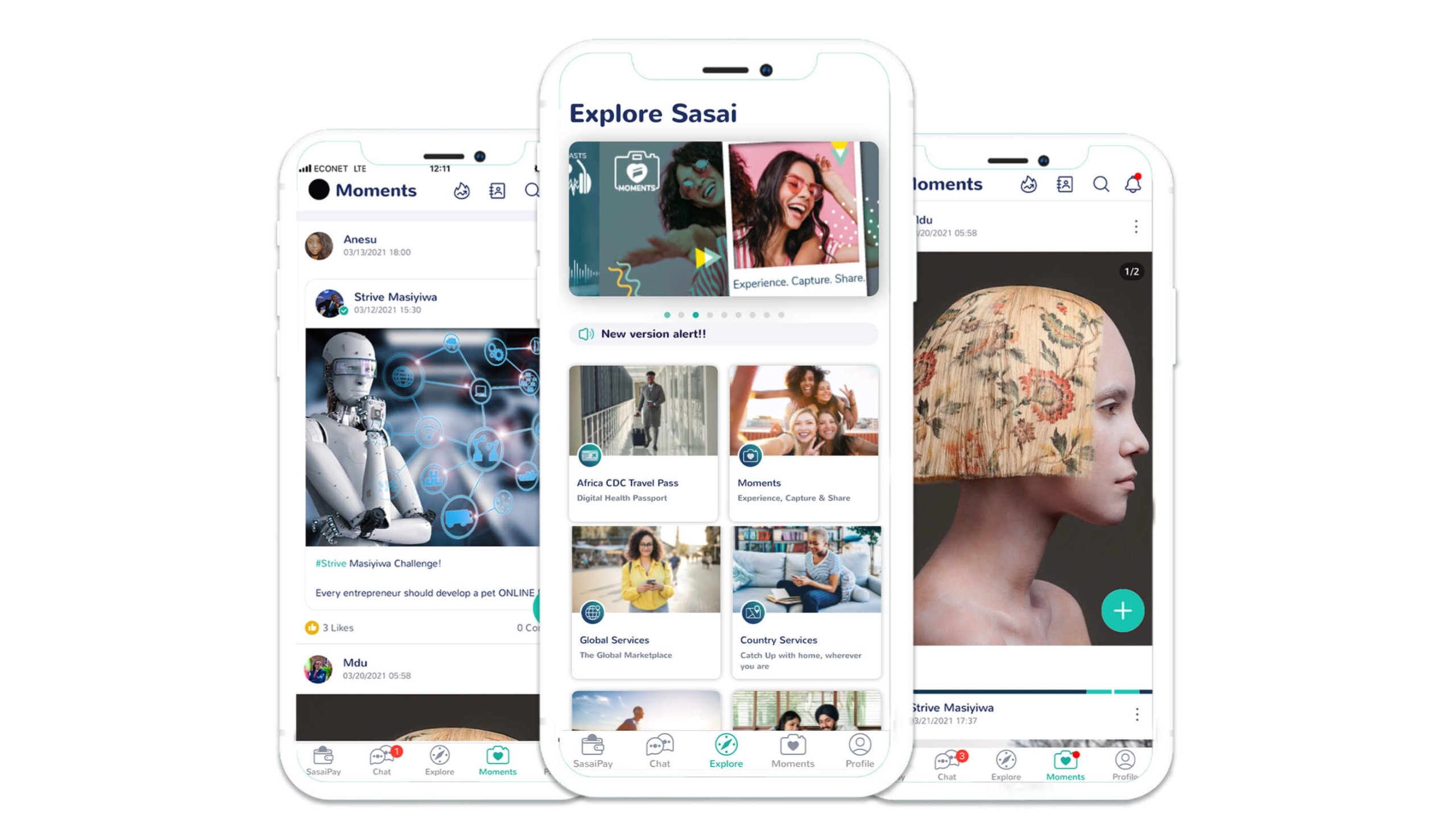





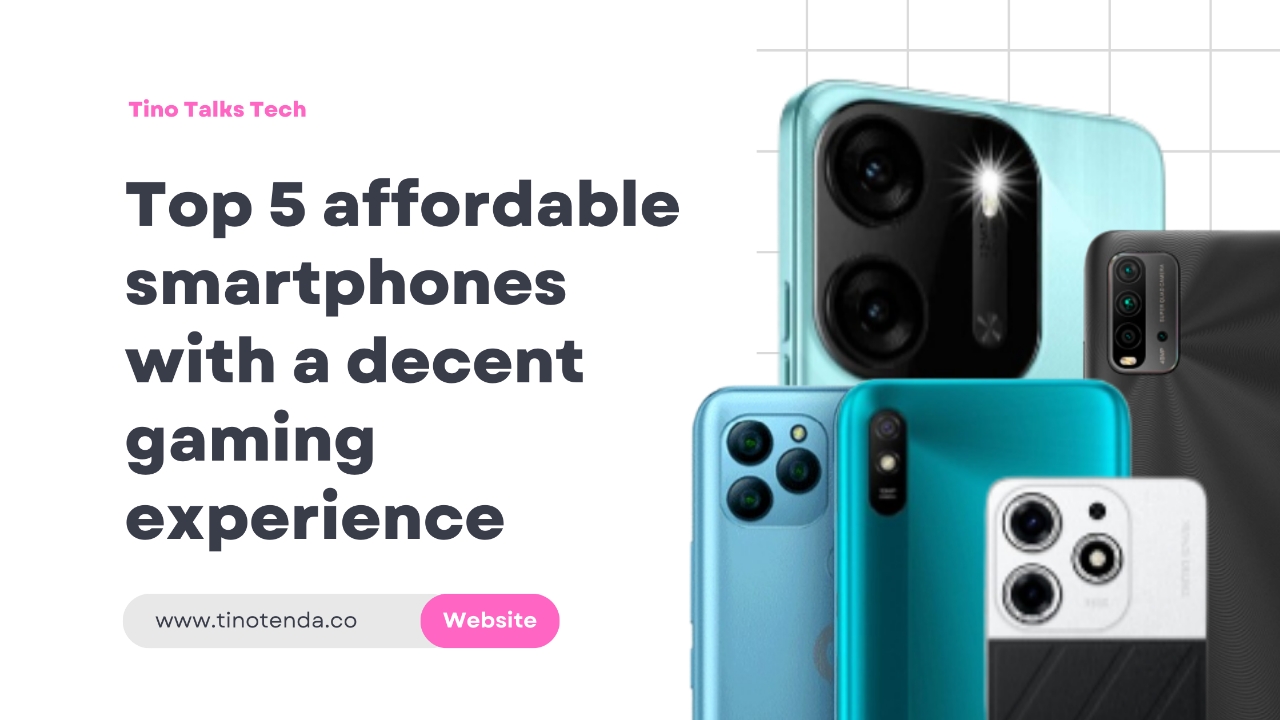

.jpg)










