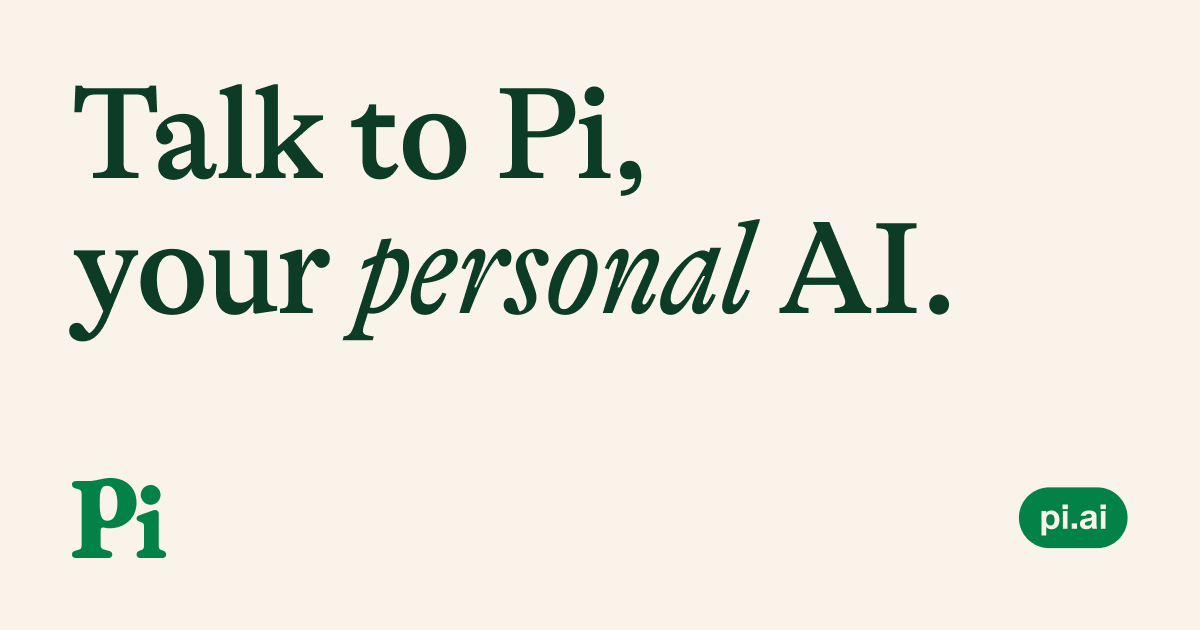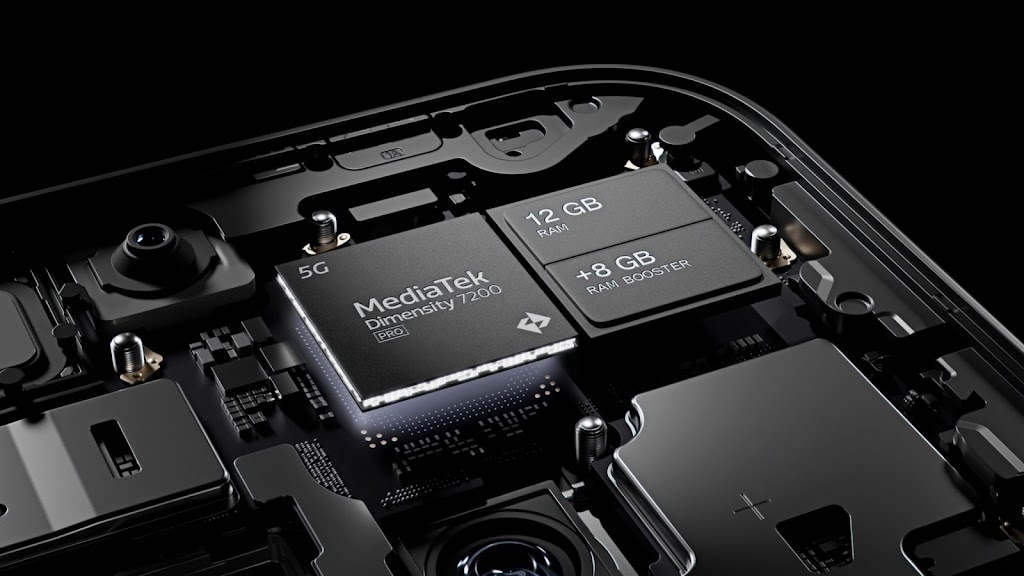As a tech blogger with a keen eye on the tech world, I’ve been closely following the recent lawsuit filed against Apple by the US Justice Department. It’s a topic that hits close to home. Remember when we chatted about Android’s ecosystem and how it seemed like Apple was playing gatekeeper with its ecosystem? Well, it looks like the US Justice Department has taken a keen interest in Apple’s business practices too. They’ve slapped Apple with a lawsuit accusing the tech giant of maintaining an ‘illegal monopoly’ over the iPhone ecosystem.
So, what’s the big deal? This lawsuit is more than just a slap on the wrist; it’s a full-blown challenge to Apple’s dominance in the smartphone market. The Justice Department alleges that Apple has been stifling innovation and competition by controlling what apps can make it onto our iPhones and how those apps operate.
For us consumers, this could mean a lot. If the lawsuit succeeds, we might see a more level playing field where smaller app developers can compete without being squashed by Apple’s hefty fees and restrictive policies. It’s like finally telling the schoolyard bully that they can’t hog the swings anymore – everyone should get a turn!
But let’s not forget, Apple has been a pioneer in the tech world. Their way forward after this legal tangle will be crucial. Will they open up their ecosystem and embrace a more competitive market, or will they double down on their walled garden approach?
Personally, I’m all for innovation and giving the underdog a chance. If this lawsuit means we get better apps, more choices, and maybe even cheaper prices, then I’m all for it. Remember, at the heart of every gadget we love is a network of policies and decisions that shape our experience. Let’s keep the conversation going and advocate for a tech world that benefits everyone, not just the giants at the top.