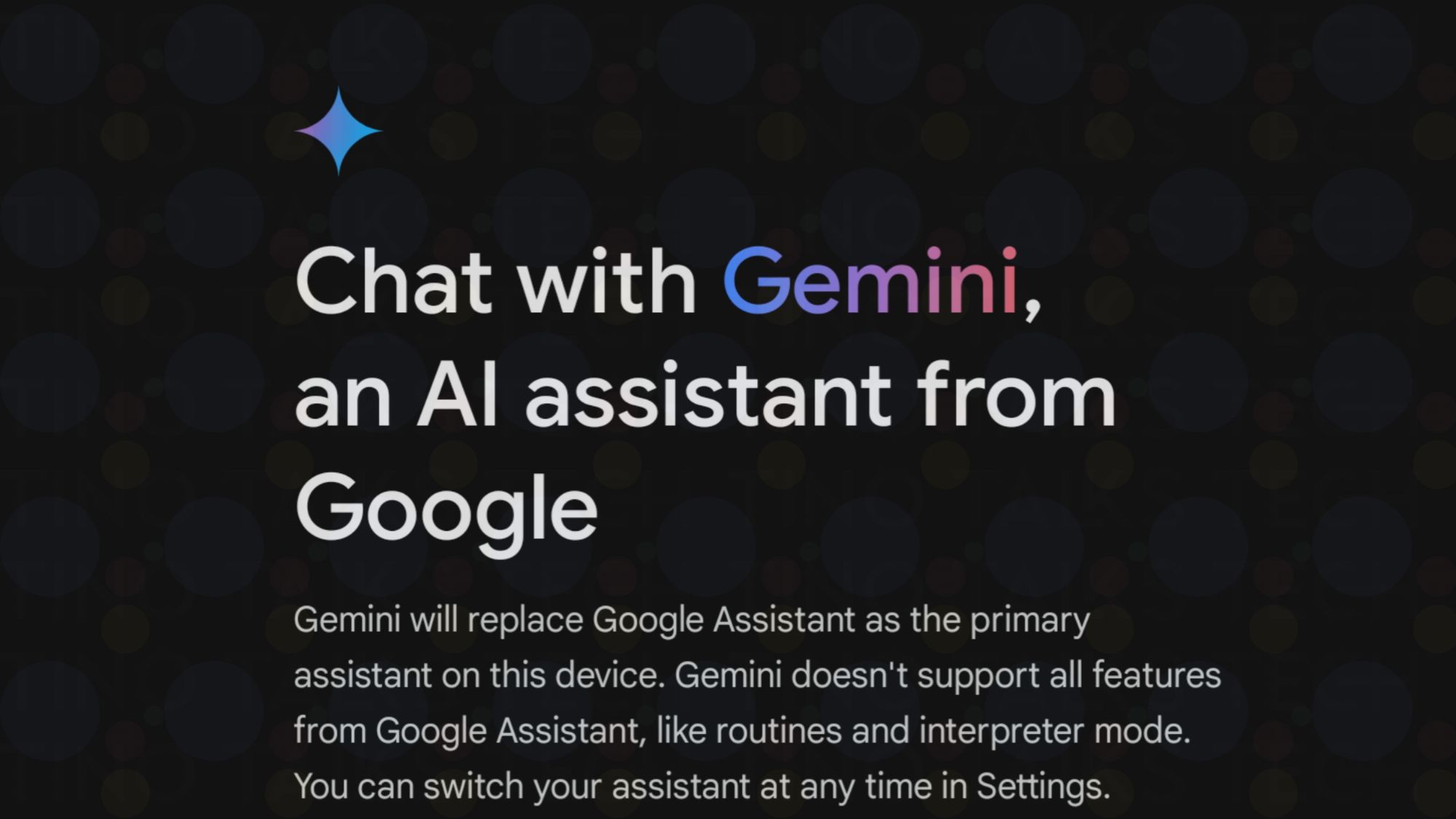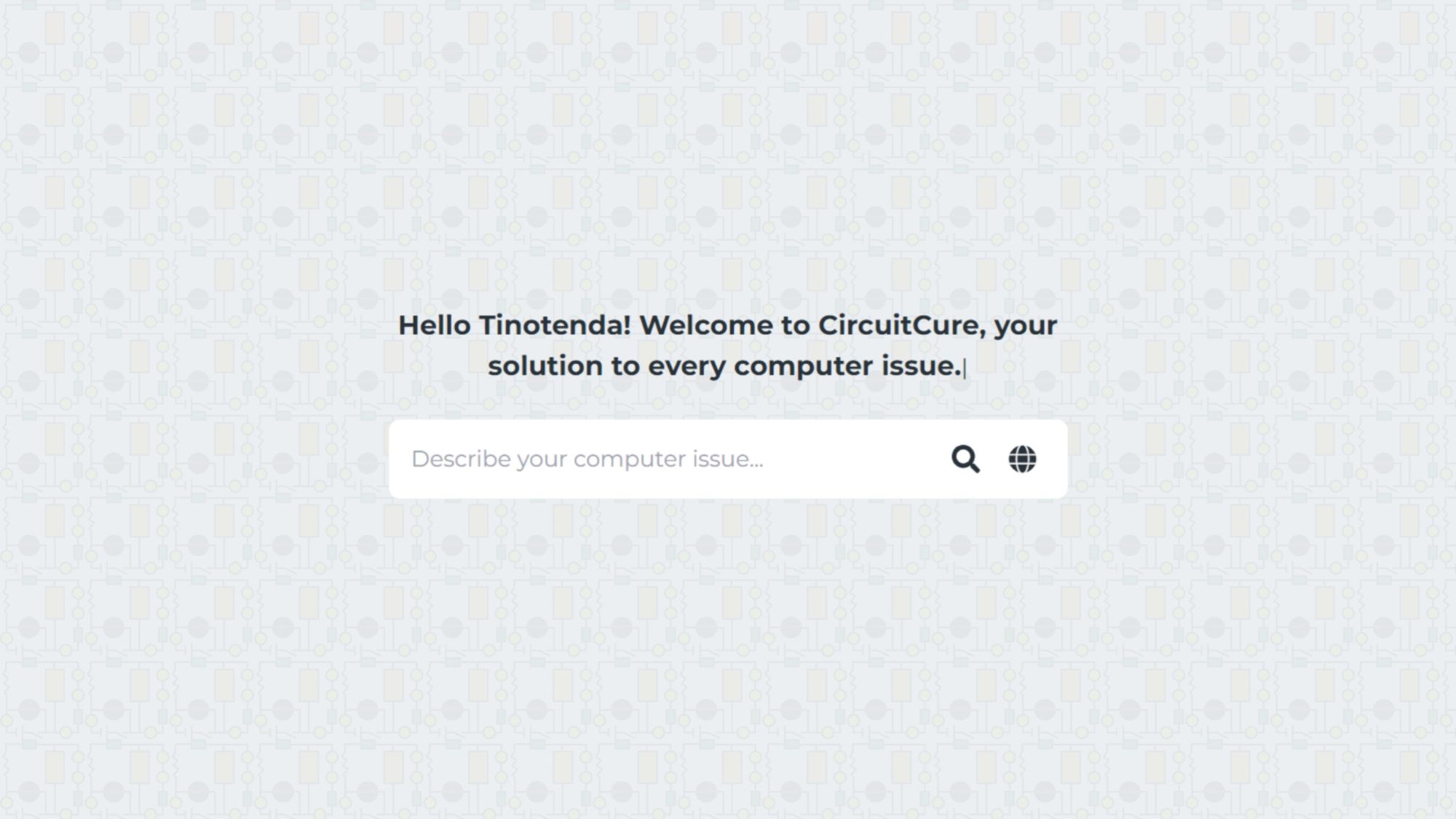
Finding reliable solutions for computer problems can be a challenge, especially if you’re not exactly a tech ‘guru’. Now some of these tech ‘gurus’ might even extort your hard-earned cash from you for simple tasks, one guy recognised the gap and decided to fill it. Meet CircuitCure. CircuitCure steps in as a unique platform aiming to bridge the gap between DIY troubleshooting and professional repair services. And yes, it’s still growing, but it offers some interesting features that make it stand out.
Key Features
Device Diagnostics
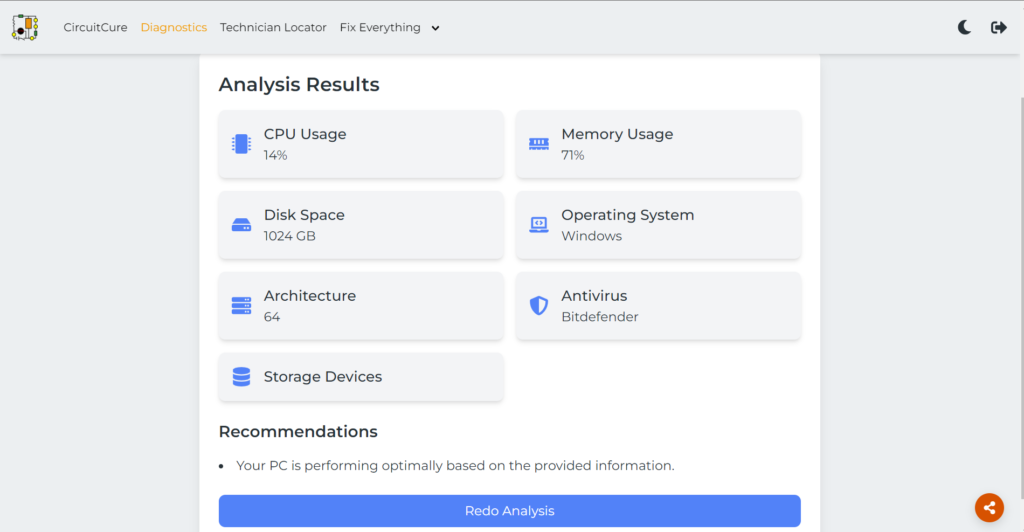
CircuitCure’s device diagnostics feature is pretty interesting. Typically, you’d expect a tool like this to automatically scan your system and give you all the necessary details. However, due to international data protection laws, CircuitCure can’t do that. Instead, you have to run your device’s built-in diagnostics tool first. The site then reads the data from that tool, but you’ll still need to manually input some information from the task manager to complete the diagnostic process and give you recommendations afterwards. It’s not as seamless as one might hope, but it’s a necessary compromise to keep your data safe and secure.
Technician Locator
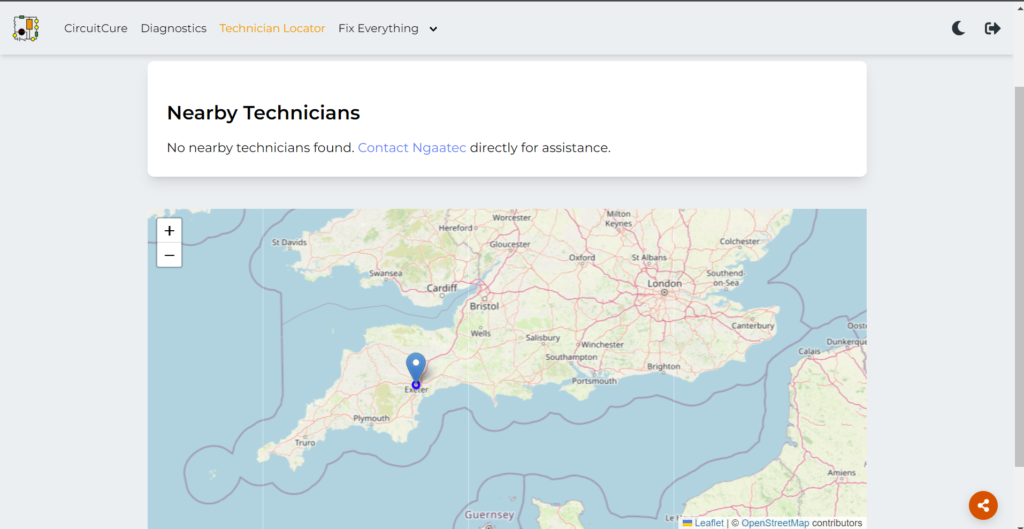
For those times when a DIY fix just won’t cut it, CircuitCure offers a Technician Locator. This feature connects you with technicians who have signed up on the site. Right now, the pool of available technicians is relatively small, but it’s a promising feature that could save you a lot of time searching for help when things go wrong.
Learning Hub
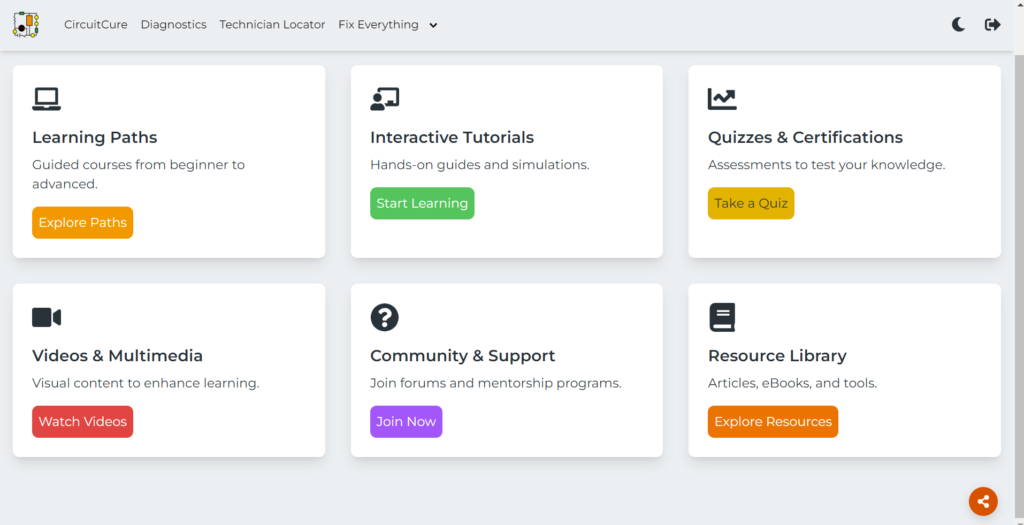
CircuitCure isn’t just about fixing problems, it’s also about learning. The Learning Hub is a highly resource packed hub with interactive tutorials, quizzes, certifications, and even multimedia content. Whether you’re looking to solve a specific issue or just want to expand your technical knowledge, this hub offers a wealth of information to help you out.
Simple Solutions for Non-Techies
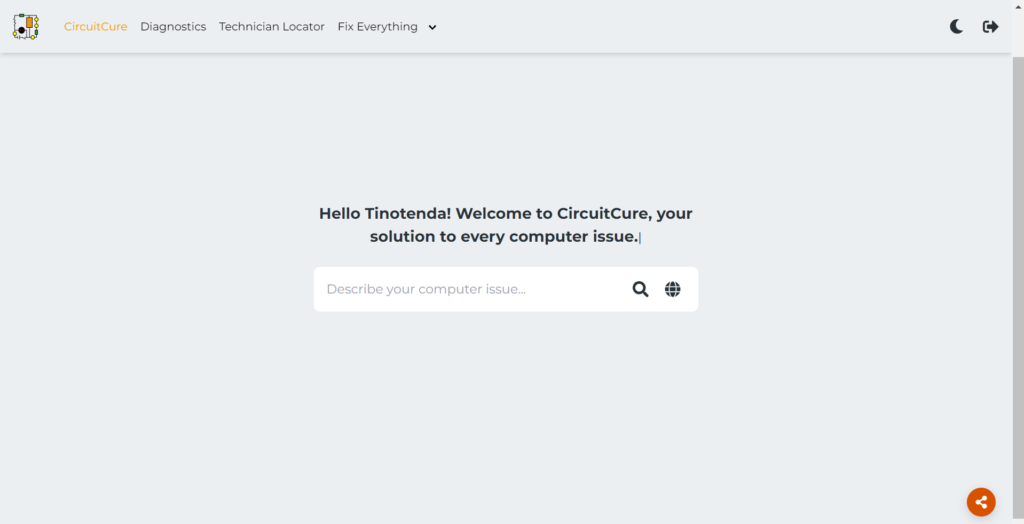
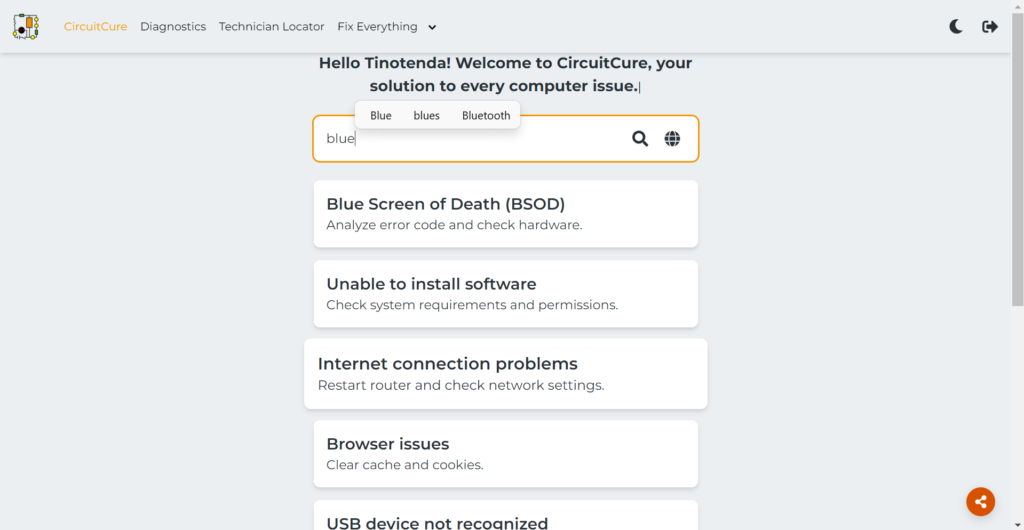
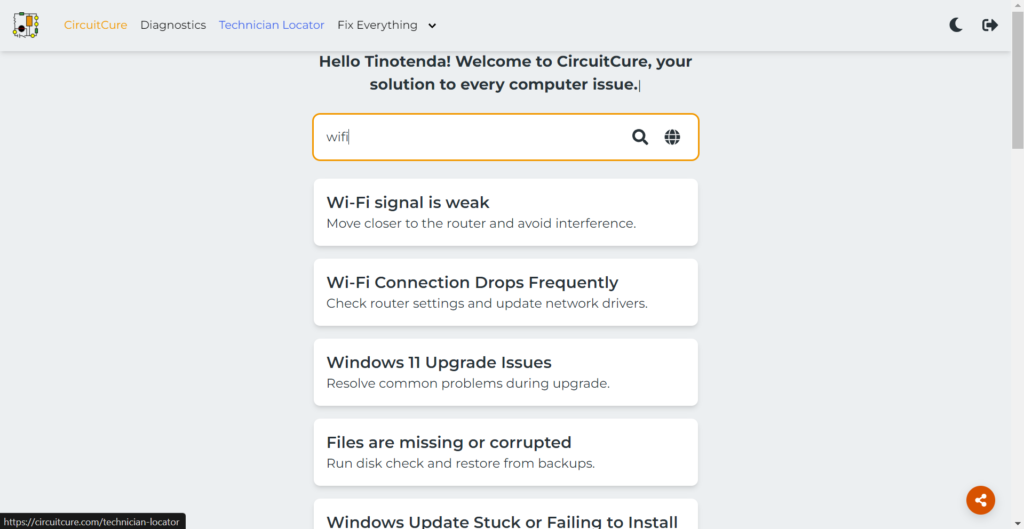
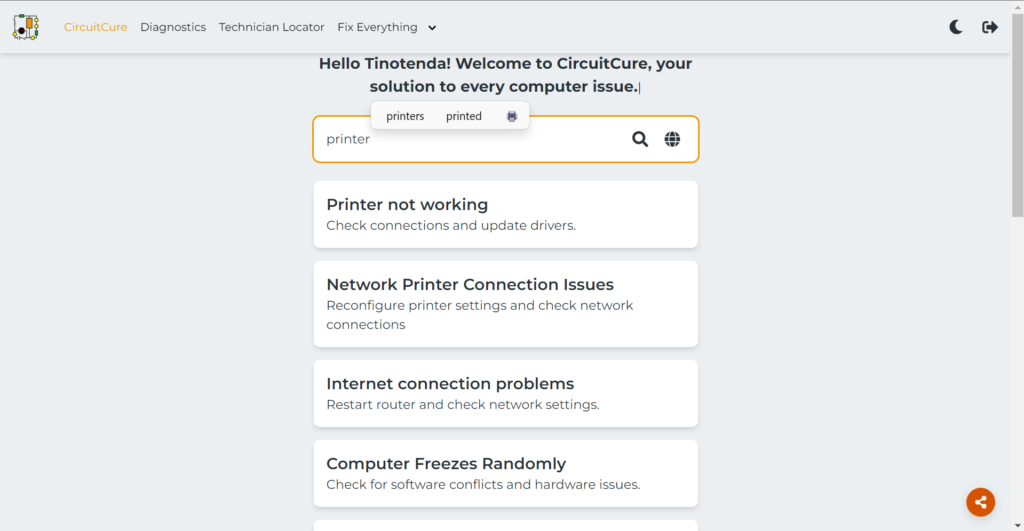
One of the best things about CircuitCure is that it doesn’t just cater to tech experts. It also offers simple solutions for common problems, tailored for those who might not be as comfortable around computers. You describe the issue you’re facing, and the platform guides you through potential fixes. This is perfect for anyone who needs a quick and easy solution without getting bogged down in technical details.
Conclusion
CircuitCure isn’t perfect yet, it still needs you as a user or as a technician for the circuit to be complete. It’s a practical tool that’s still growing but already shows a lot of potential. So whether you’re looking to fix a problem yourself, find a technician, or learn more about your device, CircuitCure has something to offer.
P.S. If you found this article helpful, don’t forget to subscribe to the Tino Talks Tech newsletter for more tech tips and updates!