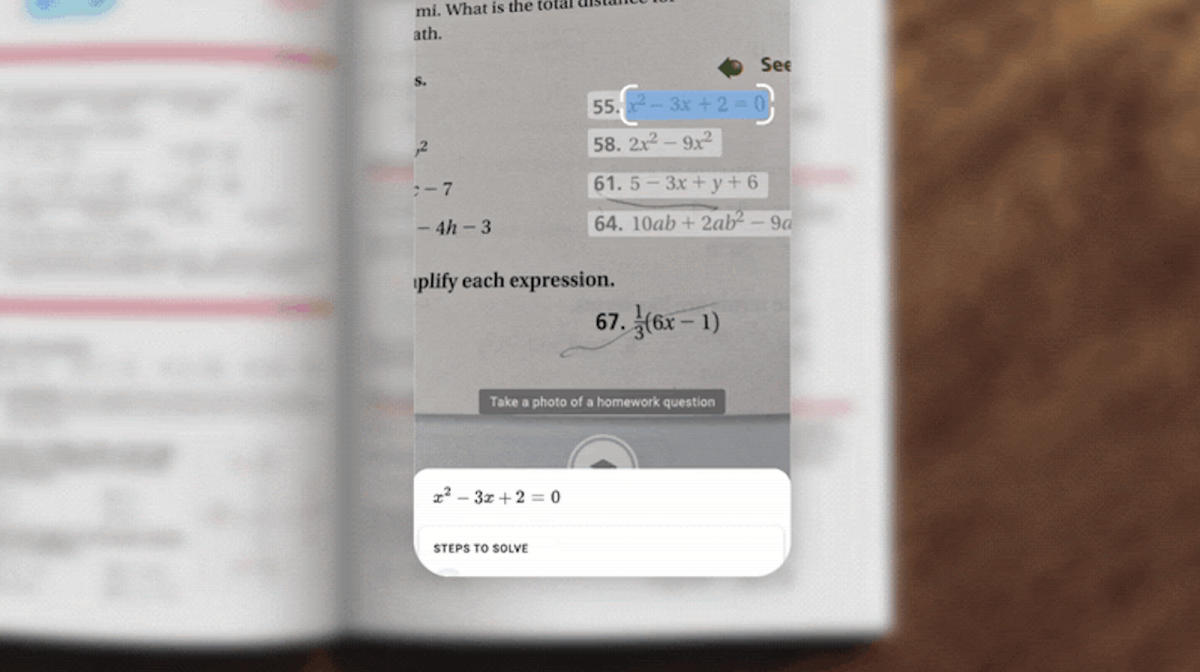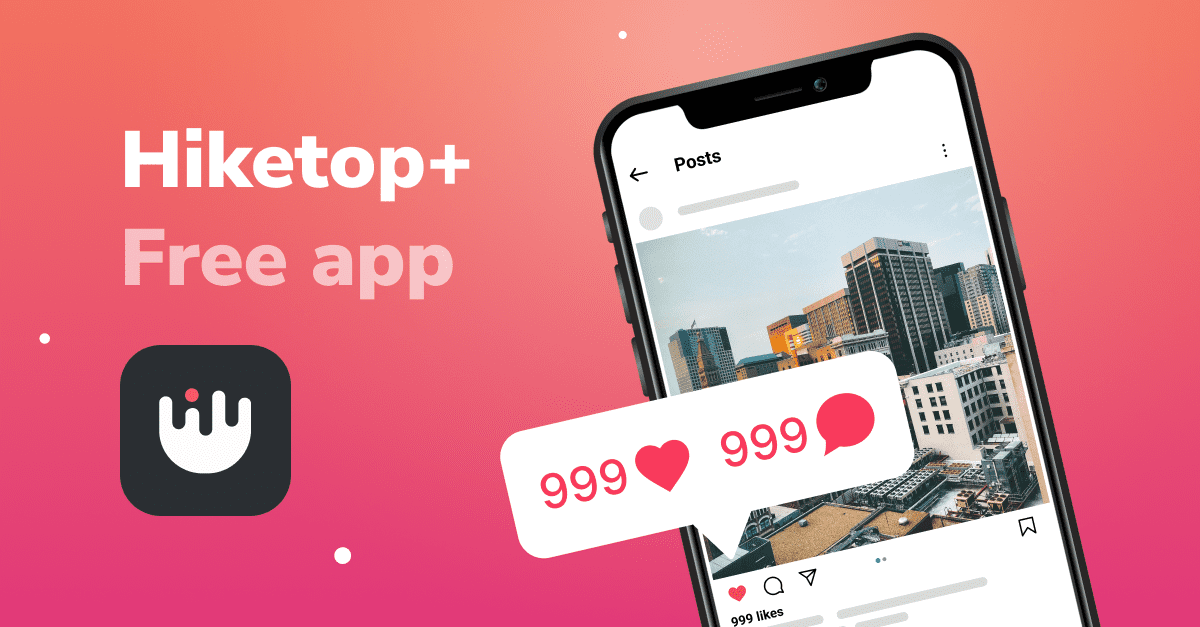YouTube is one of the most popular and widely used video platforms in the world, but it also has some limitations and annoyances that many users wish to overcome. For example, YouTube does not allow background playback, adblocking, or dark mode without a subscription to YouTube Premium. Moreover, YouTube does not support some features on certain devices, such as HDR mode, pinch to zoom, or picture-in-picture.
Fortunately, there is a solution for Android users who want to enjoy YouTube with more features and customization options: YouTube Vanced. YouTube Vanced is a modded version of the official YouTube app that offers a number of enhancements and improvements over the original app. Some of the features that YouTube Vanced provides are:
- Built-in adblocker: You can watch videos without any interruptions from ads. You can also toggle the adblocking settings to suit your preferences.
- Background playback: You can play videos in the background while using other apps or when the screen is off. This is especially useful for listening to music or podcasts on YouTube.
- Force HDR mode: You can enable HDR mode on any device, even if it is not supported by the official app. HDR stands for High Dynamic Range and it can improve the video quality with impressive results.
- Override max resolution: You can watch videos in higher resolutions than your device normally supports. This can enhance the clarity and detail of the videos.
- Pinch to zoom: You can zoom in on any video to fit the entire screen, regardless of the aspect ratio of your device. This can make the videos more immersive and enjoyable.
- Casting toggle: You can hide or show the Google Cast icon, depending on whether you want to cast videos to other devices or not.
- Secondary themes: You can choose from different themes for the app, such as dark, black, or other colors. The official app only offers a white theme.
- Repeat videos: You can make any video repeat automatically after it finishes. This can be handy for music videos or other videos that you want to watch over and over again.
- Preferred resolution and speed: You can set your preferred video resolution and playback speed for every video. The app will remember your choices and apply them automatically.
- Swipe controls for volume and brightness: You can adjust the volume and brightness of the videos by swiping on the screen. This can be more convenient than using the buttons or sliders.
How to install YouTube Vanced?
There are two methods to install YouTube Vanced on your Android device: root and non-root. The root method requires you to have root access on your device, while the non-root method does not. However, both methods require you to install an additional app called Vanced Manager, which will help you download and update YouTube Vanced and its components.
The root method is simpler and more straightforward, as it replaces the original YouTube app with YouTube Vanced. To use this method, you need to follow these steps:
- Download and install Vanced Manager from the official website.
- Open Vanced Manager and grant it root permissions.
- Tap on “YouTube Vanced” and select your preferred theme and language.
- Tap on “Install” and wait for the installation to complete.
- Enjoy YouTube Vanced!
The non-root method is more complicated and requires you to install two separate apps: YouTube Vanced and MicroG. MicroG is a framework that allows YouTube Vanced to sign in with your Google account and access some features that require Google services. To use this method, you need to follow these steps:
- Download and install Vanced Manager from the official website.
- Open Vanced Manager and tap on “YouTube Vanced”.
- Select your preferred theme and language.
- Tap on “Install” and wait for the installation to complete.
- Go back to Vanced Manager and tap on “MicroG”.
- Tap on “Install” and wait for the installation to complete.
- Open YouTube Vanced and sign in with your Google account if you want to access your subscriptions, playlists, history, etc.
- Enjoy YouTube Vanced!
Note: If you have trouble signing in with your Google account, you may need to disable Chrome custom tabs in your device settings.
How to install YouTube Vanced on iPhone?
YouTube Vanced is not available for iOS devices, but there is an alternative app called uYou+ that offers similar features and functionality. uYou+ is a modified version of the official YouTube app that allows you to download videos, block ads, play videos in the background, enable dark mode, and more.
To install uYou+ on your iPhone, you need to follow these steps:
- Download the latest uYou+ IPA file from [the GitHub page](^2^).
- Download and install Scarlet app from [the App Store](^3^). Scarlet is a tool that allows you to install IPA files on your iPhone without a computer or jailbreak.
- Open Scarlet app and tap on the down arrow icon.
- Navigate to the downloaded uYou+ IPA file and select it.
- Wait for the progress to complete and tap on “Install”.
- Go to Settings > General > Device Management and trust the developer profile of uYou+.
- Open uYou+ and sign in with your Google account if you want to access your subscriptions, playlists, history, etc.
- Enjoy uYou+
Conclusion
YouTube Vanced is a great app for Android users who want to enhance their YouTube experience with more features and customization options. YouTube Vanced offers many advantages over the official YouTube app, such as adblocking, background playback, dark mode, and more. You can install YouTube Vanced on your Android device using either the root or non-root method, depending on your preference and device status. You can also use uYou+ as an alternative app for iPhone users who want to enjoy similar features on their iOS devices.
If you want to learn more about YouTube Vanced, you can check out the XDA Developers article or a YouTube video that explain its features and installation guide in more detail.