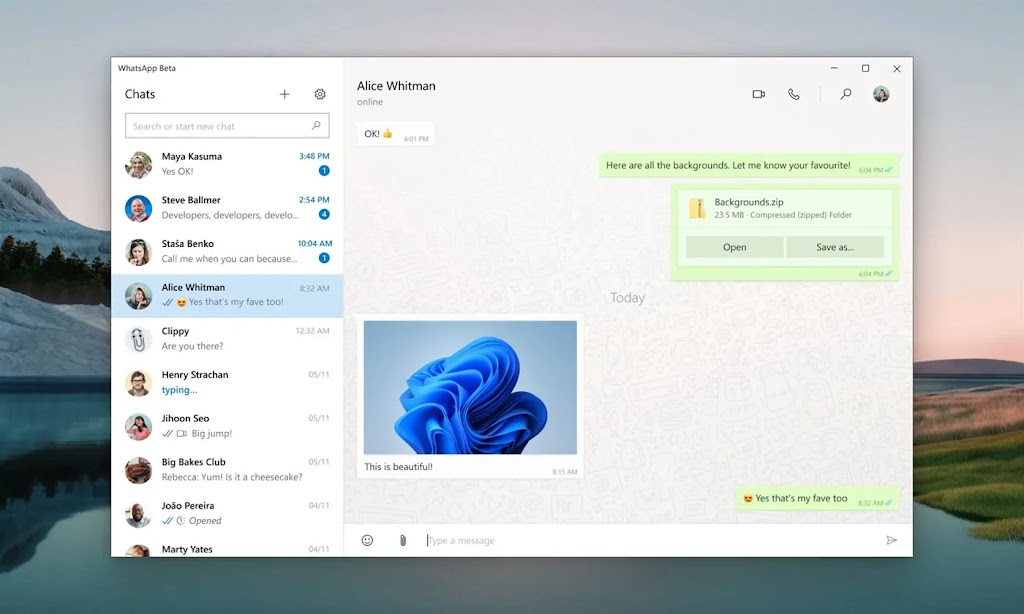WhatsApp Channels is a new feature that allows users to broadcast messages to a large audience. Channels are one-way broadcast tools, meaning that only the channel admin can send messages. Followers can react to messages with emojis and vote on polls, but they cannot send messages directly to the channel admin or other followers.
Channels can be used for a variety of purposes, such as:
- Businesses can use channels to share news, updates, and promotions with their customers.
- News organizations can use channels to distribute news articles and other content.
- Creators and influencers can use channels to connect with their fans and share exclusive content.
- Communities can use channels to share information and updates with their members.
To create a WhatsApp Channel, you must have a WhatsApp Business account. Once you have created a channel, you can invite people to join by sharing a link or QR code. You can also add people to your channel directly from your contacts list.
Once people have joined your channel, you can start sending them messages. You can send text messages, photos, videos, documents, and links. You can also create polls and add emojis to your messages.
To see the messages that you have sent, tap on the “Channels” tab in WhatsApp and then tap on the channel that you want to view. You can also view the messages that you have received from other channels in the “Channels” tab.
Here are some tips for using WhatsApp Channels effectively:
- Create a clear and concise channel description. This will help people to understand what your channel is about and what kind of content they can expect to receive.
- Post high-quality content. Your content should be informative, engaging, and relevant to your audience.
- Post regularly. Aim to post new content on a regular schedule so that your followers know when to expect new updates.
- Interact with your followers. Respond to comments and questions from your followers to show that you are interested in what they have to say.
WhatsApp Channels is a new and powerful tool that can help you to reach a large audience with your messages. By following the tips above, you can use WhatsApp Channels to achieve your communication goals.