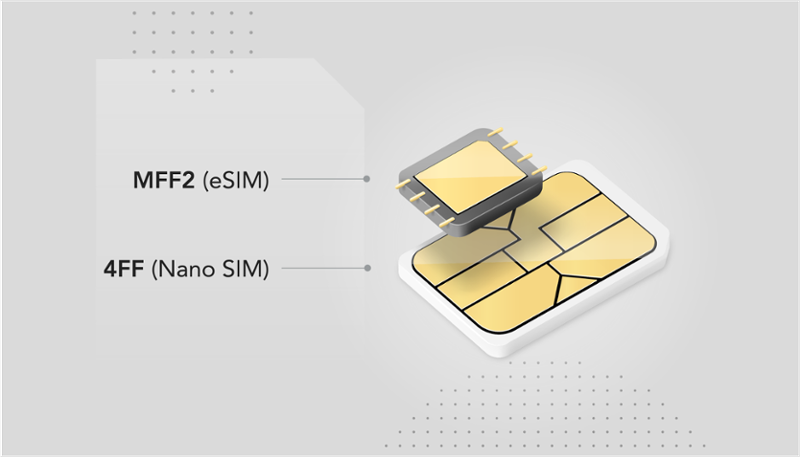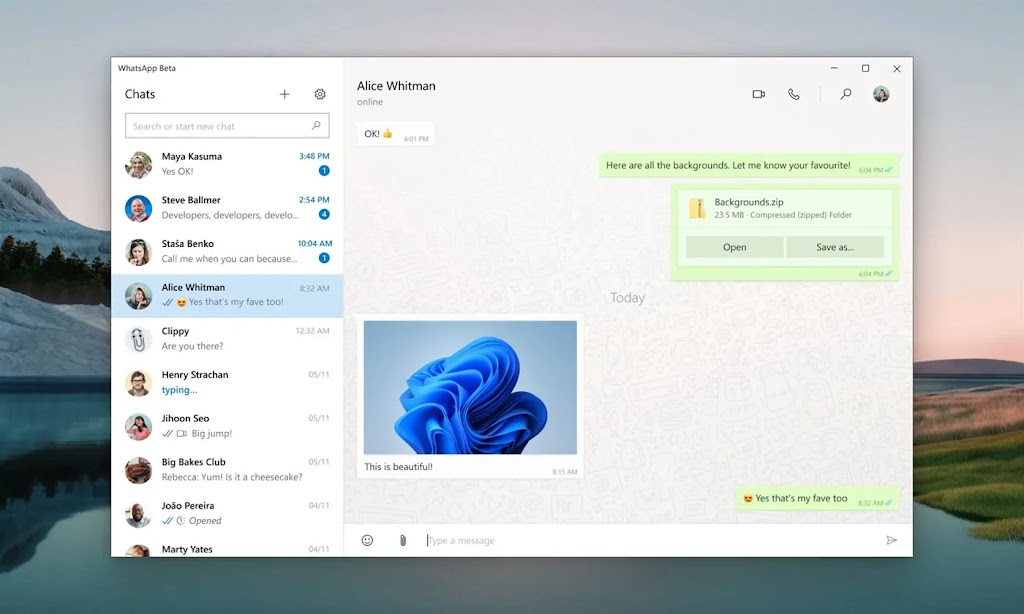Rida is a new ride-hailing service that launched in Harare, Zimbabwe in 2023. The app is designed to be more convenient, affordable, and safer than traditional taxi services.
One of the key features of Rida is its innovative bargaining model. Passengers are able to set their own fares and negotiate directly with drivers. This allows passengers to get the best possible price on their rides.
Rida also offers a number of safety features, including:
- Route sharing: Passengers can share their ride route with friends and family in real time.
- Emergency contacts: Passengers can add emergency contacts to their Rida account. If a passenger needs help, they can easily contact their emergency contacts through the app.
- 24/7 support chat: Rida offers 24/7 support chat to help passengers with any issues they may have.
Rida is currently available in Harare, Zimbabwe, but the company plans to expand to other cities in Zimbabwe and beyond in the future.
How Rida Works
To use Rida, passengers simply need to download the app from the App Store or Google Play Store. Once the app is downloaded, passengers can create an account and start booking rides.
To book a ride, passengers simply need to enter their pickup and drop-off locations and set a fare. Rida will then send the ride request to nearby drivers. Drivers can either accept the fare as is or offer a new price. If the passenger accepts the driver’s new price, the driver will go to pick up the passenger.
Once the ride is complete, the passenger can pay the driver directly in cash or through the app.
Benefits of Using Rida
There are a number of benefits to using Rida, including:
- Affordability: Rida is more affordable than traditional taxi services because passengers are able to negotiate fares directly with drivers.
- Convenience: Rida is a convenient way to book rides. Passengers can simply use the app to request a ride and track their driver’s location in real time.
- Safety: Rida offers a number of safety features, including route sharing, emergency contacts, and 24/7 support chat.
Impact of Rida on Zimbabwe’s Transportation Landscape
Rida has the potential to revolutionize Zimbabwe’s transportation landscape. The app’s innovative bargaining model and safety features make it a more attractive option for both passengers and drivers than traditional taxi services.
Rida is also expected to create jobs in Zimbabwe. The company is actively recruiting drivers to join its platform.
Overall, Rida is a positive development for Zimbabwe’s transportation landscape. The app offers a number of benefits to both passengers and drivers, and it has the potential to create jobs.